Free Multi Slider App On Website: The Best Rated Multi Slider App
一种无需代码即可为任何网站构建专业图像或视频幻灯片的简便方法。
受超过12,000,000个网站信任
#3产品
本月
无需信用卡
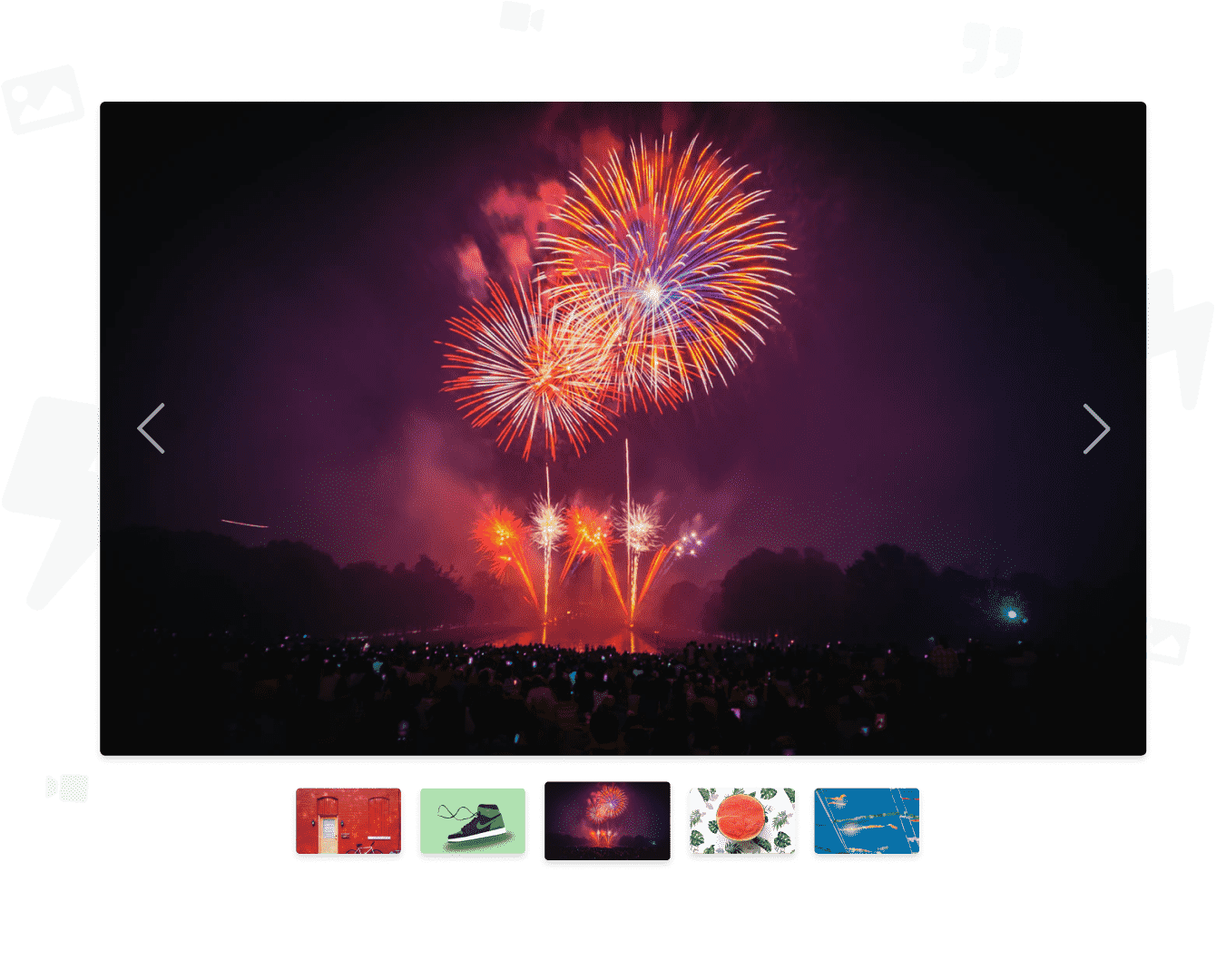
为什么使用powr Multi Slider?
推动销售增长62%
通过在您网站的推荐滑块中显示客户推荐,以建立对您的品牌或产品的信心和信任。
参与度提高3倍
通过帮助客户在引人注目的滑动轮播中形象化地展示他们将从您的产品或服务中获得的收益。
视觉吸引力提高46%
通过生动的照片,视频或横幅幻灯片展示,可以增加您网站的视觉吸引力,并通过号召性用语按钮推动行动。
Powr增强了我的网站,并使我的生活更轻松,这是我们所有人一生中所需要的!
丽莎·哈迪(lisa hardy)
@ 美好世界图形抢眼设计
易于使用的模板
自定义滑动速度
自动重复幻灯片
灵活的布局


高级定制
引人注目的号召性用语
预览缩略图
影像保护
Verified POWR Partners
Frequently Asked Questions
Learn more about the POWR Multi Slider Website Plugin
A multi-media slider is a slider that displays videos and images on your website. They can cover any topic and even show messages you wish to relay to your customers, such as existing deals or promotions.
You can choose to display your own multimedia, upload on your website from your local files, or get videos from your YouTube or Vimeo accounts to add to the slider.
Multi-media sliders can increase sales and engagement through a visually appealing display of content, giving you a powerful website that converts visitors into customers. Here are some benefits of adding one to your site:
- Increased Conversions
- Better Engagement
- Prettier Websites
A multi-media slider can show customers your ongoing promotions, encouraging them to buy into good deals. If you use them to display testimonials, you’re also building confidence and trust in your brand or products, giving users more reasons to check out.
A multi-slider helps customers visualize the benefits they’ll get from your product or service; with a compelling call-to-action displayed, they can even lead your users to engage with your site even more.
With a visually-appealing slider of videos and images, you can enhance the overall look of your site. You can customize it how you want, matching fonts, colors, and aesthetics with your website design for a seamless look.
Multi-sliders are more than just slideshows; they can serve several purposes depending on how you design them. You can use them for testimonials, promos, logos, product use videos, FAQs, and more.
With POWR’s free multimedia slider app, you get great customization tools, including advanced options. To add different videos, photos, logos, and text, you can drag and drop these elements into your intended areas, customizing the look.
You can even add links and buttons, and the best part is that you can do all of this without having to write a single line of code—all thanks to POWR.
When you’re ready to publish your POWR multi-slider, choose whether you want to enable auto-play. You can do this by going to the Editor, then to ‘Design’, then ‘Video Options.’
From here, you can set autoplay on the first video and all the following clips. You can now automatically share it to your website, embed it with a code, or share it with your followers in just a few more clicks!
When displaying your content online, it can be difficult to protect because people can save it. But with POWR’s multi-media slider, you don’t have to worry–you can enable image protection, which prevents people from right-clicking on your media to copy them.
不要只是相信我们的话
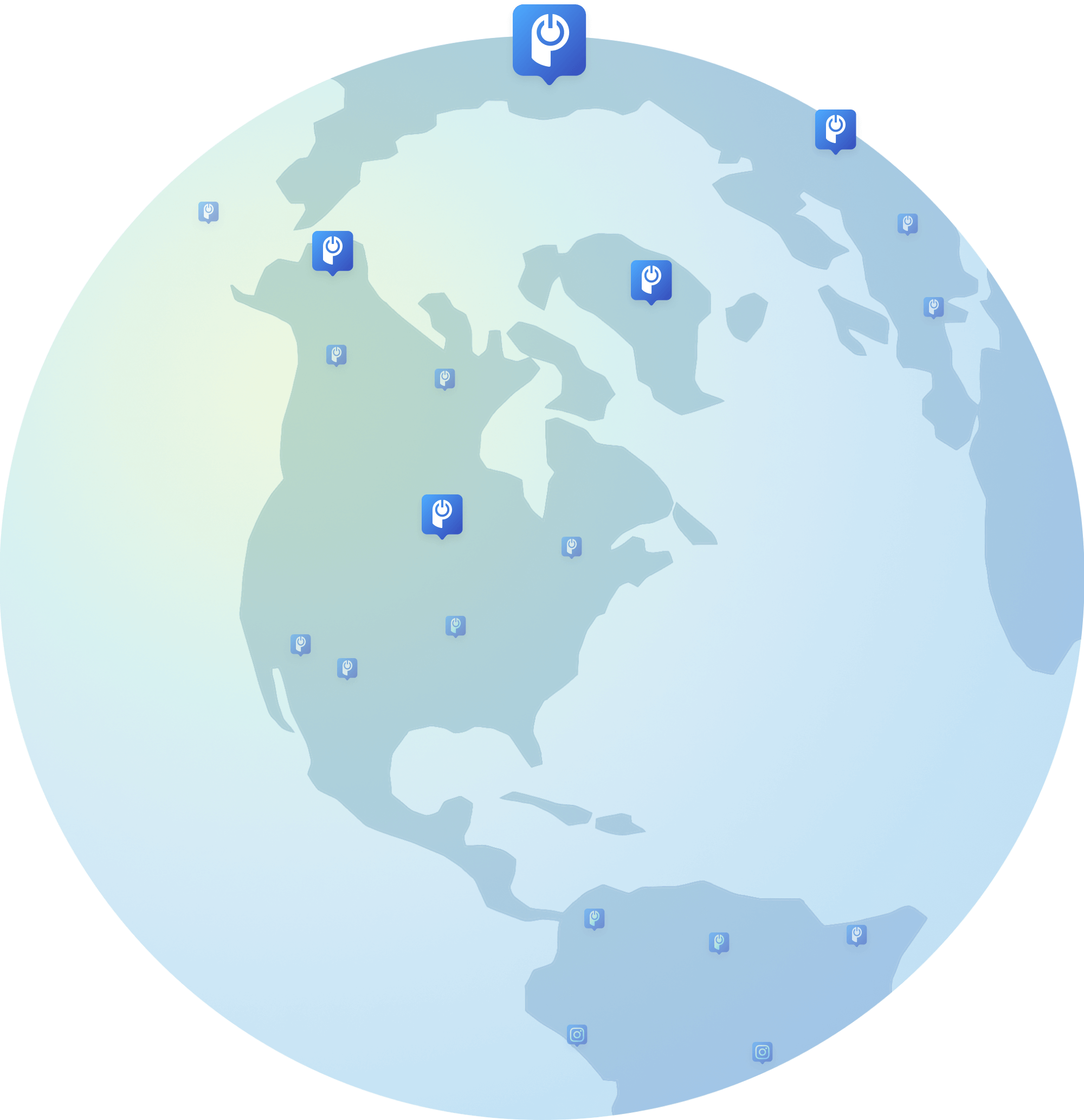

非常易于使用,在我的网站上看起来很棒
我能够非常轻松地为产品页面和博客帖子创建滑块,看起来很棒!
滋养香皂

设计现代,可轻松融入我的商店。
我正在使用此应用程序在我的在线商店中创建图像滑块,以显示不同的产品图像,并具有将每个图像链接到特定网站的功能。







