Form Builder: Efficiently Create Quality Forms With Our App
Простой способ создавать профессиональные формы для любого веб-сайта без кода.
Нам доверяют более 12 000 000 веб-сайтов
№ 3 продукт
месяца
Кредитная карта не требуется
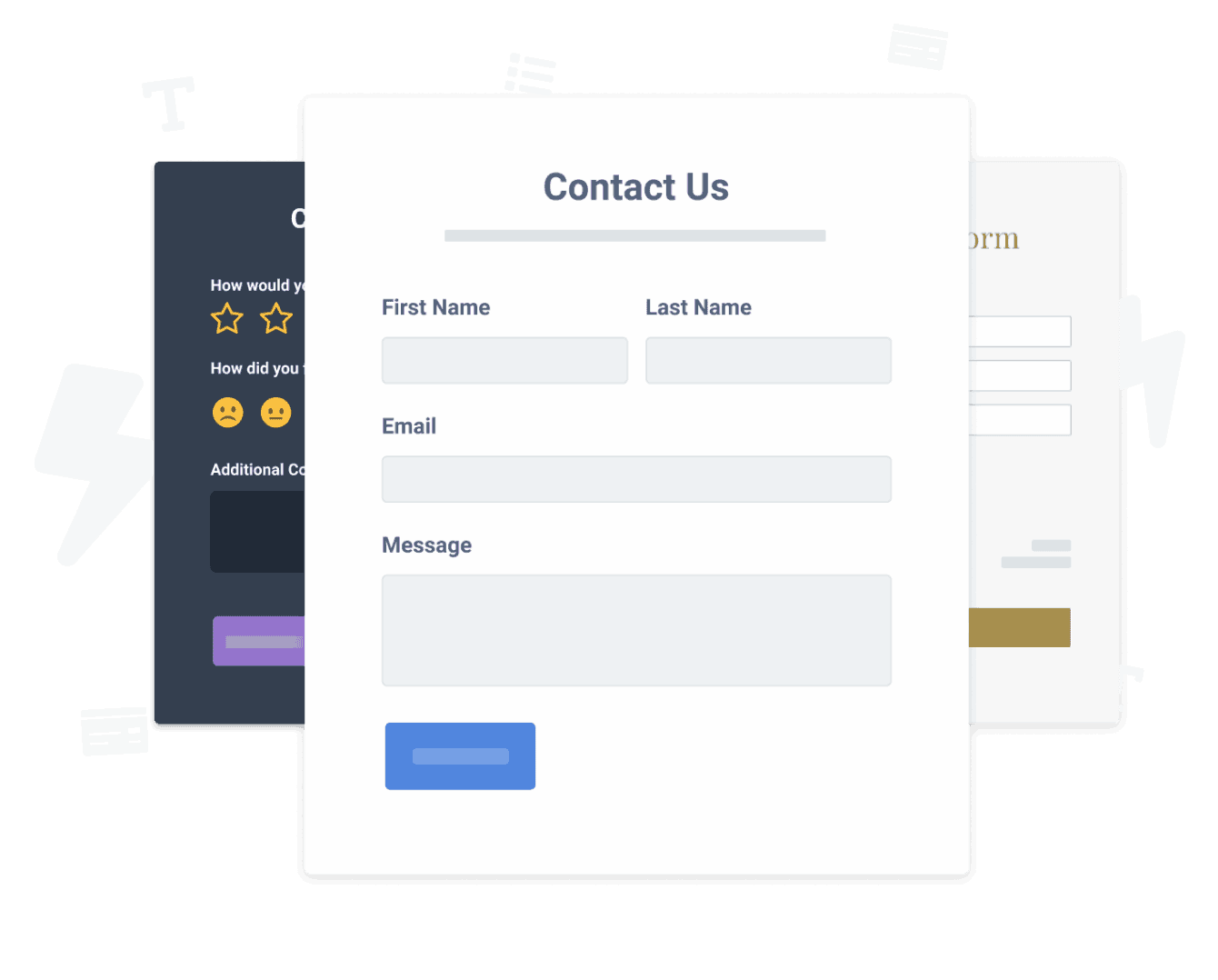
Почему powr Form Builder?
Закрывайте продажи в 3 раза быстрее
Путем создания простых форм оплаты с фирменными автоответчиками, которые помогут вам отвечать на запросы и закрывать продажи быстрее, чем вы нажимаете кнопку повтора утром.
Повысьте конверсию до 300%
С хорошо продуманными, многоэтапными формами с условной логикой, которые вашим посетителям легче закончить, чем утренний кофе.
Сэкономьте 50% организационного времени
С автоматической синхронизацией данных с google таблицами, mailchimp, zapier и другими. это означает меньшее количество операций экспорта данных вручную, поэтому у вас будет больше времени, чтобы расслабиться и нажать кнопку повтора сигнала!
Powr улучшил мой веб-сайт и упростил мою жизнь в этом процессе, и давайте посмотрим правде в глаза, это то, что нам всем нужно больше в нашей жизни!
Лиза харди
@ Графика хорошего мираРасширенная настройка
Богатые элементы формы
Многостраничные формы
Параметры после отправки
Условная логика
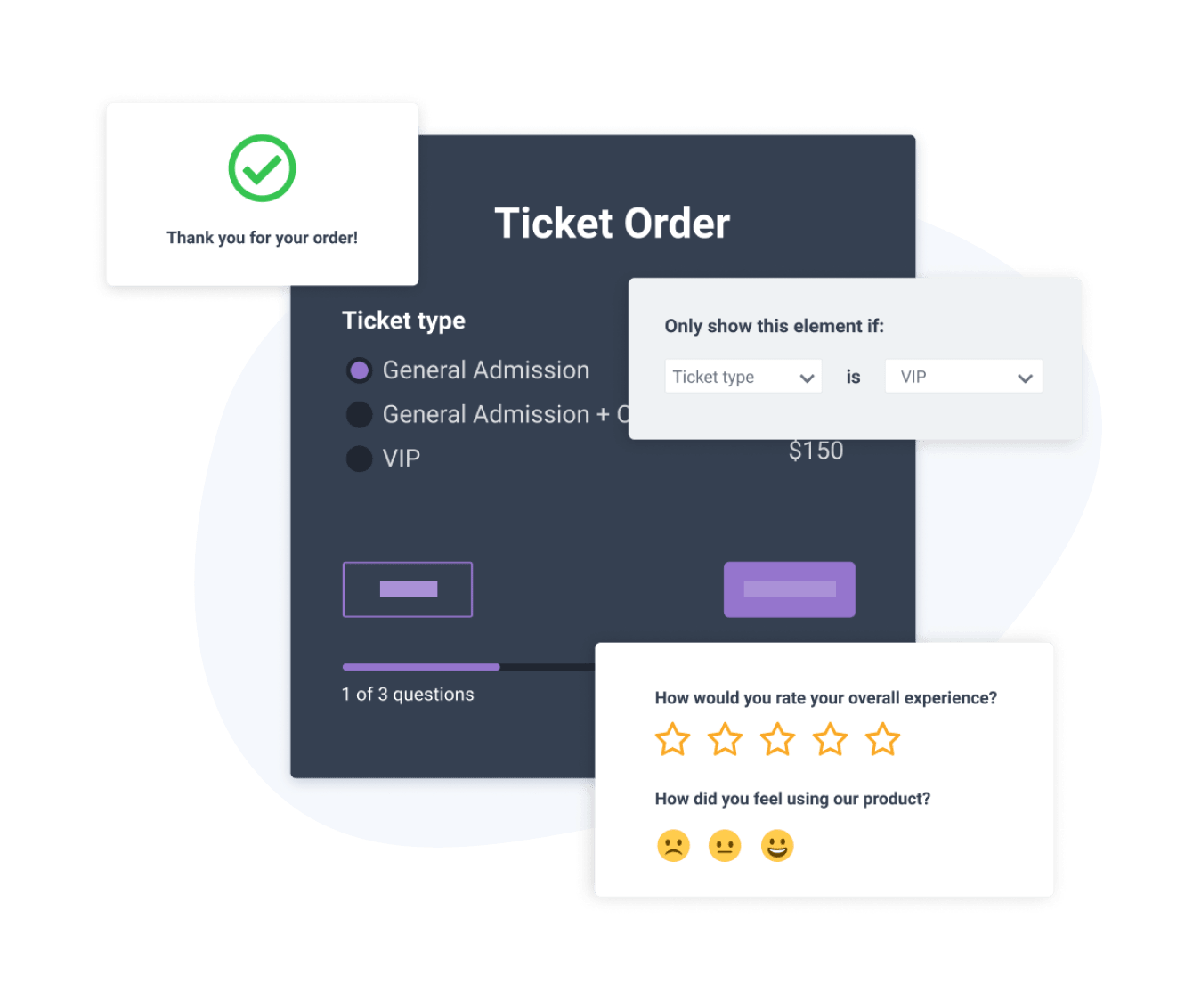

Легко принимать платежи
Единовременные выплаты
Подписки
Пожертвования
Создавайте коды скидок
Уведомления
Уведомления по электронной почте
Брошенная тележка
Электронные письма автоответчика
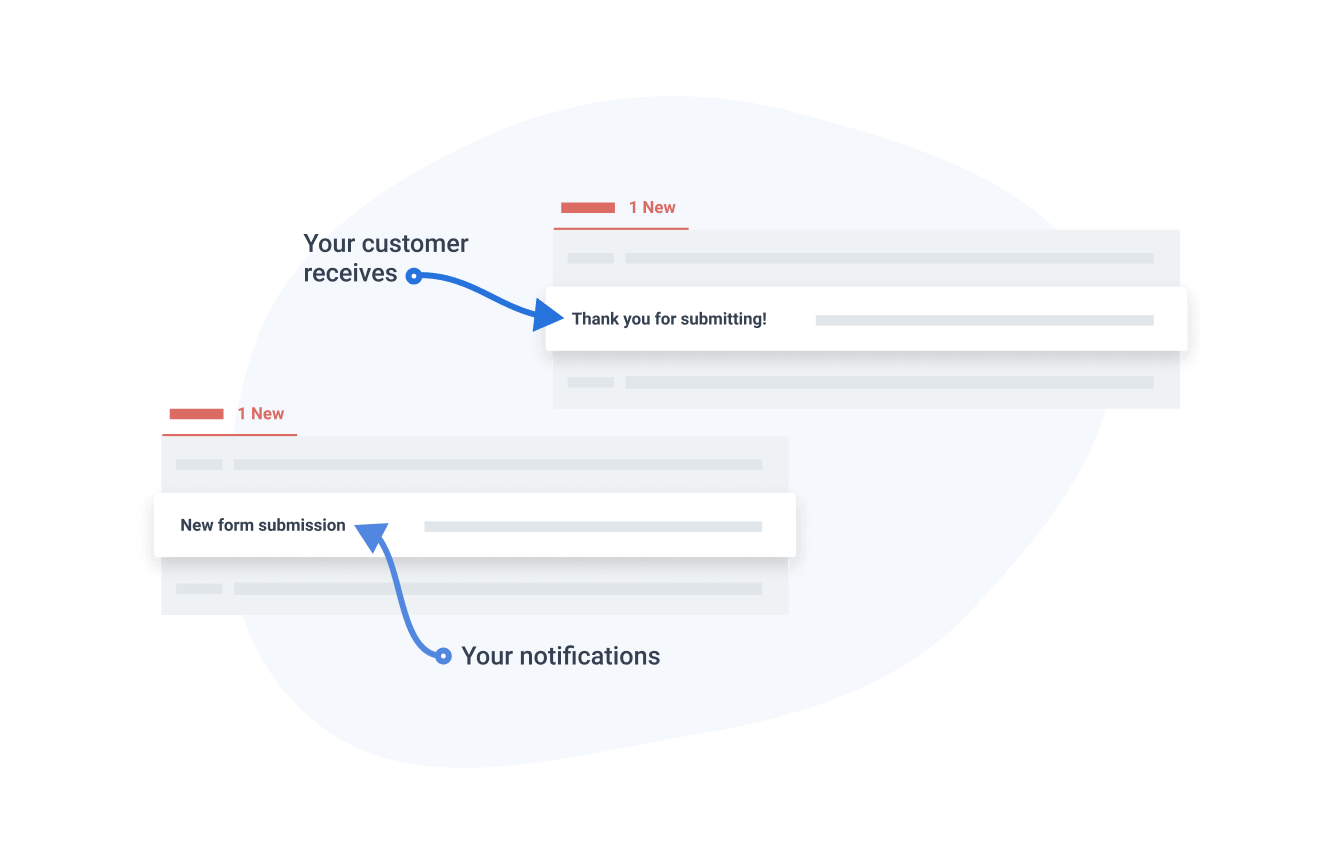
Мощные интеграции
Mailchimp
Автоматически импортируйте новые контакты в списки рассылки.
Zapier
Подключайтесь к тысячам приложений, чтобы настроить мощную автоматизацию, которая сэкономит ваше время.
Google Sheets
Автоматическая синхронизация ответов на новые формы в реальном времени.
Verified POWR Partners
Frequently Asked Questions
Не просто поверьте нам на слово
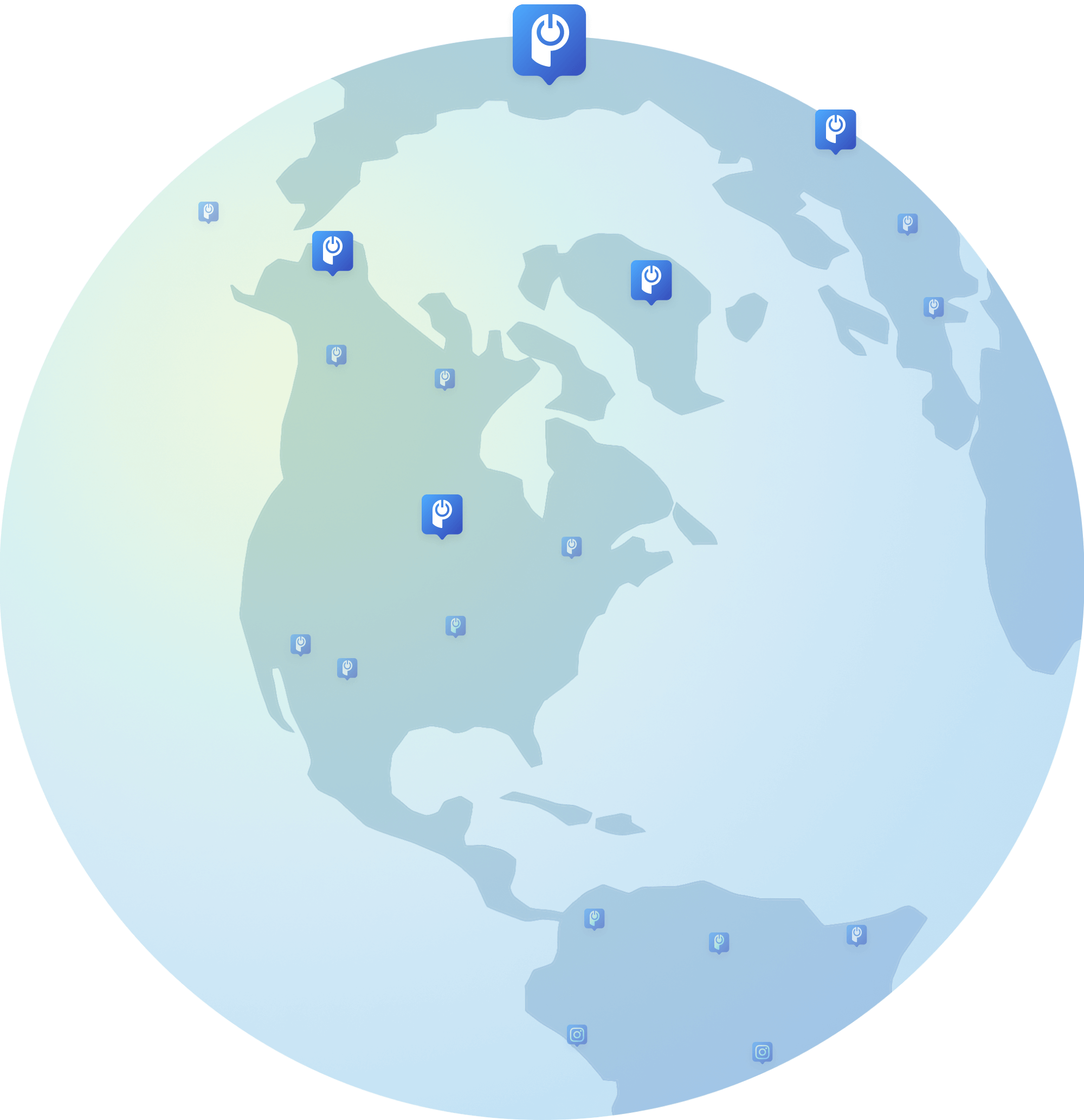

Компания branded fruit сократила на 50% время, затрачиваемое на ответы на запросы, с помощью powr form builder.
Мы также теперь экономим 10 часов организационного времени в неделю, используя zapier для автоматической синхронизации ответов на формы с airtable и slack.
Даниэль баскин, основатель, branded fruit

Powr form builder был таким огромным активом на нашем веб-сайте за последний год
Они помогли нам отвечать на запросы на 75% быстрее за счет сокращения времени, затрачиваемого на последующие действия. мы также использовали powr для создания петиции [для защиты ценных сельскохозяйственных угодий] и на данный момент получили более 15 000 заявок!
Брэндон сепеда, роберт здесь, фруктовый киоск и ферма
Не откладывайте! присоединяйтесь к 1,000,000 + powr heroes
уже использует Form Builder.
уже использует Form Builder.
Это простой в использовании и без риска!
Начать бесплатно






