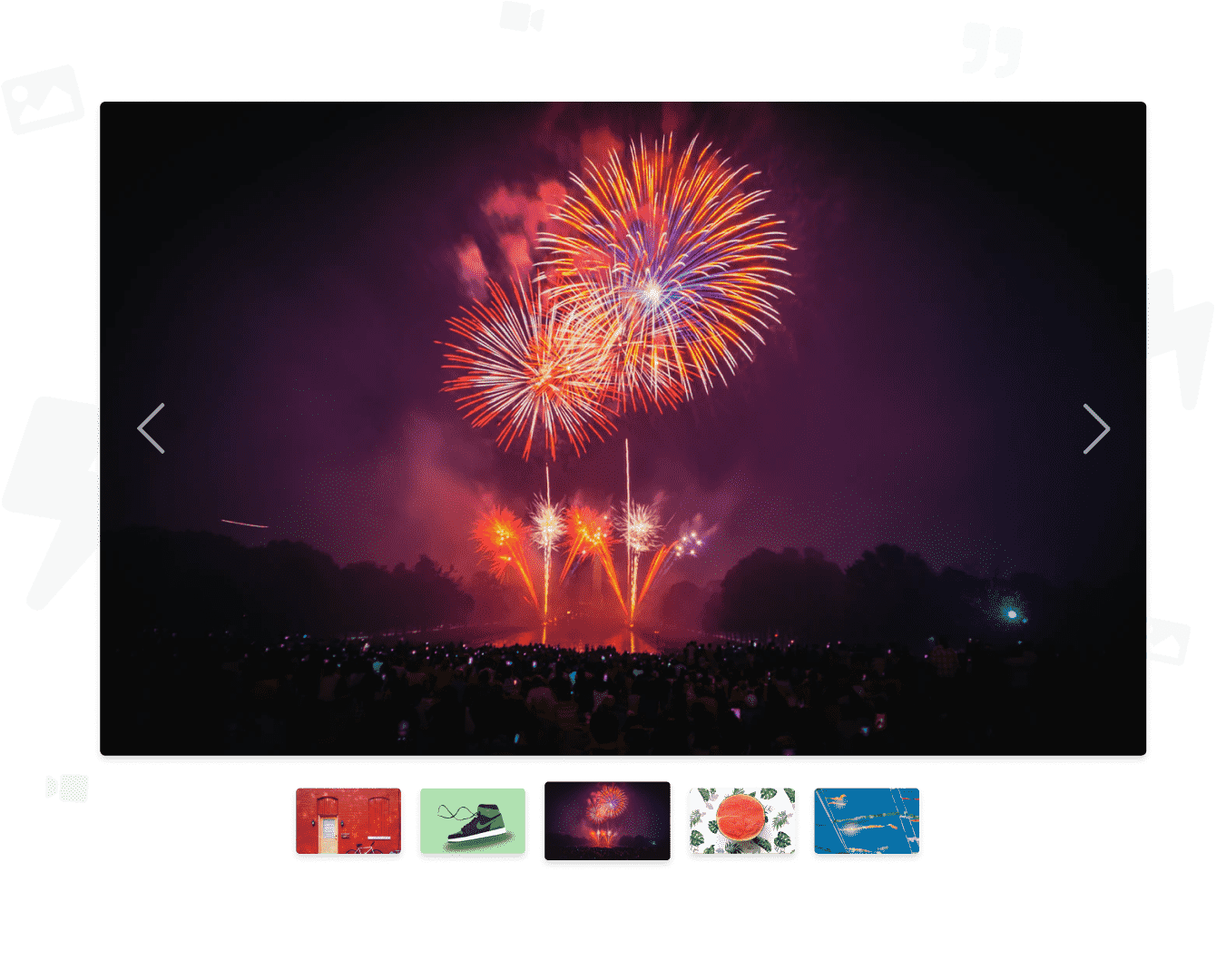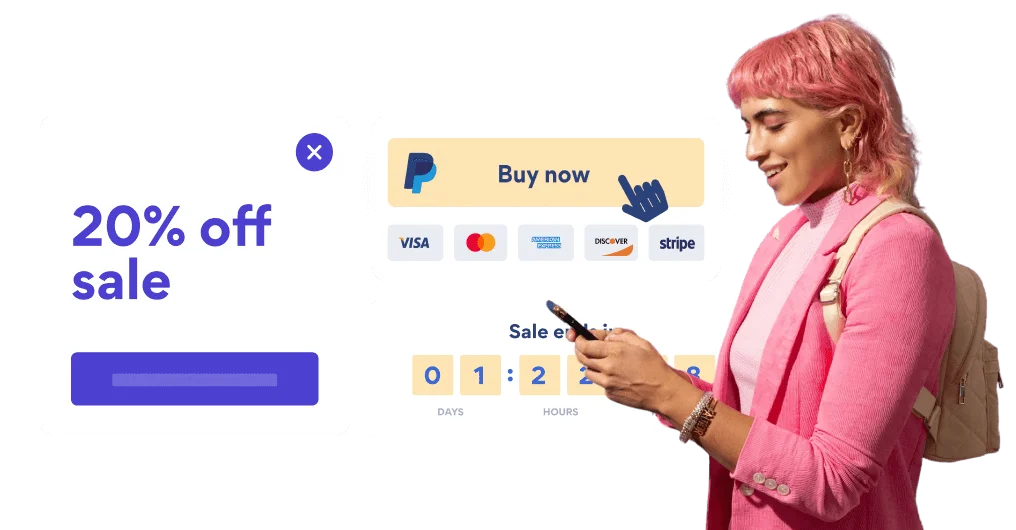Incorporare l'app Vimeo Slideshow sul tuo sito WordPress non è mai stato così facile
Crea la tua app Vimeo Slideshow WordPress personalizzata, abbina lo stile e i colori del tuo sito web e aggiungi Vimeo Slideshow alla tua pagina WordPress, post, barra laterale, piè di pagina o dove preferisci sul tuo posto.
How To Add a Vimeo Slideshow App on WordPress:
Create a Free Vimeo Slideshow App
Start for free nowCopia lo snippet html Vimeo Slideshow
Your code block will be available once you create your app
Scarica e attiva POWR Pack
1. Aprire POWR Pack nella libreria dei plugin di WordPress e fare clic su Download .
Need to know more about features and integrations of our Vimeo Slideshow app?
See the detailsRemove the Guesswork of Building Your Brand
Se hai il tuo sito web WordPress attivo e funzionante, hai superato la prima grande sfida nella creazione della presenza online della tua attività. congratulazioni!
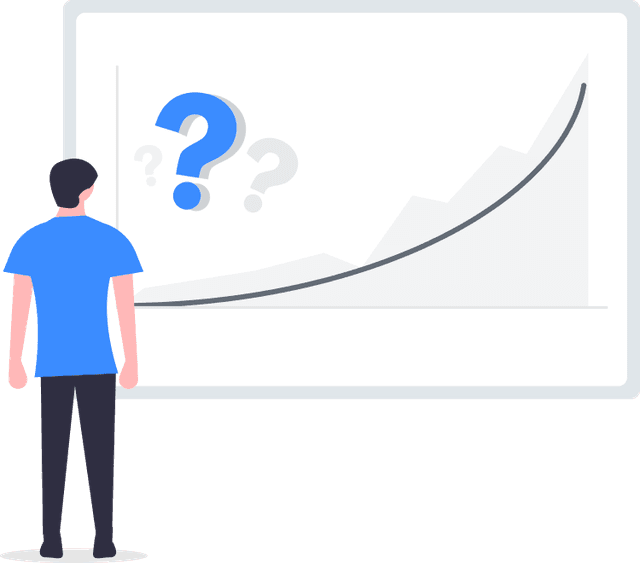

Alcune aziende prima take a stab at un fai-da-te (fai da te) Vimeo Slideshow o hanno un "computer guru" che afferma di poter costruire a Vimeo Slideshow in 'no time'.
Inoltre, la personalizzazione e l'aggiornamento di Vimeo Slideshow richiede ancora più tempo ed è probabile che causi nuovi problemi o bug.


Poiché powr è concepito per la scalabilità, dispone delle funzionalità di sicurezza integrate più avanzate e di volumi elevati disponibili.

Inoltre, il nostro team di ingegneri esperti lavora giorno e notte per mantenere le app powr come WordPress Vimeo Slideshow al lavoro per te.
Se hai ancora have questions, allora take a look at cosa ha rbia shades, un'azienda di occhiali da sole che creates montature in legno fatte a mano, been able to create.

Yes, POWR has an app for that.
See apps in action
Trusted by the best in the biz!
POWR has helped over a half million businesses on every continent
(besides Antarctica, because of course not)
Frequently Asked Questions
Learn more about how to add POWR apps to your website.
Yes, any POWR app will work perfectly on any website. What’s better, is the patented POWR Live Editor is the same regardless of the app.
- Easily add more than one (for free)
- Edit to your needs directly from your live site
- Changes are made instantly
Absolutely! The POWR Vimeo Slideshow widget is optimized for mobile, ensuring that it looks great and functions smoothly across all devices, including phones and tablets.
This optimization enhances user experience, contributing to higher engagement rates on your WordPress site.
POWR Vimeo Slideshow allows you to edit every detail such as fonts, colors, borders, and spacing directly from the editor, ensuring your Vimeo Slideshow perfectly match your brand's identity.
This flexibility makes it easy to integrate and align with your site's look and feel.
Adding Vimeo Slideshow to your WordPress site is fully outlined above and straightforward with no coding required.
Simply follow POWR's setup guide, which is as easy as copy/pasting the provided code snippet into your site's HTML.
This ease of installation makes it convenient for WordPress site owners to implement Vimeo Slideshow and gather feedback from their audience.
Using POWR Vimeo Slideshow on your WordPress site offers numerous benefits, including enhanced customization options and easy installation without coding.
These features help improve your site's user engagement by allowing visitors to provide valuable feedback, leading to better online growth.