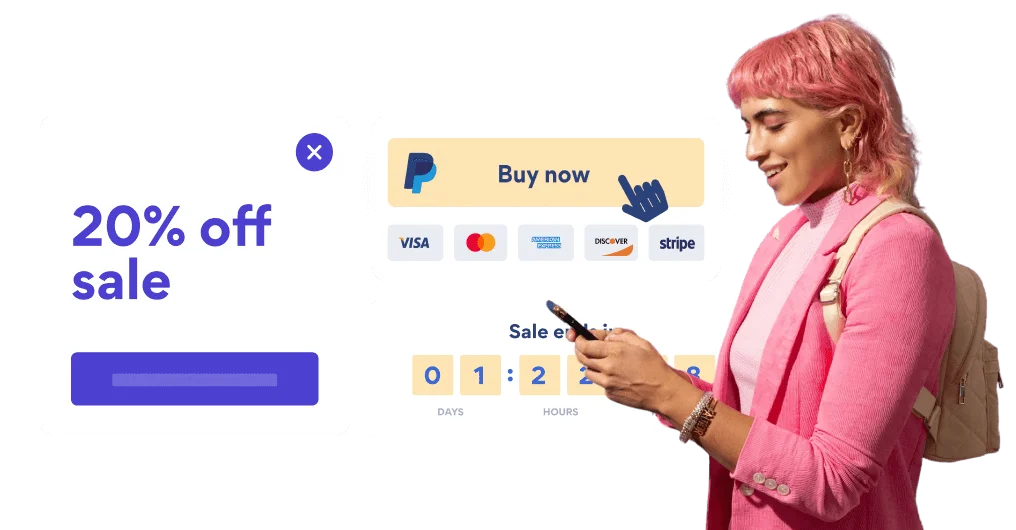Steps to Add a Social Media Icons App on a Webs Site
Create your customized Social Media Icons app, match your website's style and colors, and add Social Media Icons to your Webs page, post, sidebar, footer, or wherever you like on your site.
All you need to know about our Social Media Icons app is just a click away.
See the detailsRemove the Guesswork of Building Your Brand
Brand Identity Begins With a Great Website
Congratulations on starting to design your company online -- by getting your Webs website live on the web!
But here comes the next big question: How do you get site visitors to engage and buy your product or service?
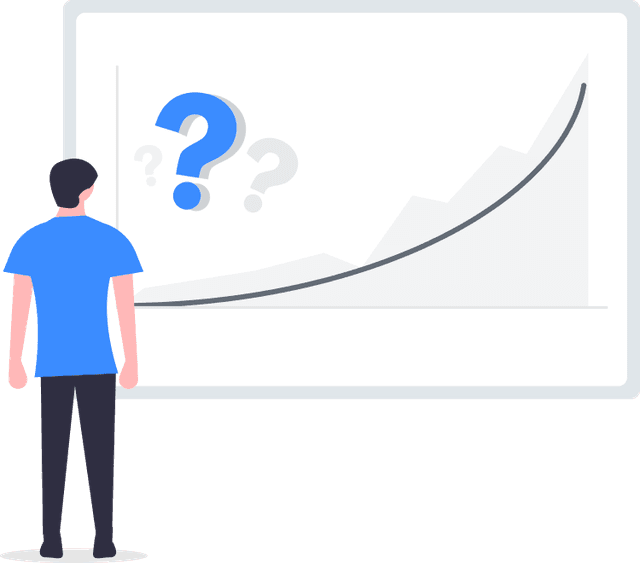

Make Your Website Elements Unique
People often ask a 'techie' friend to design a Social Media Icons for them or hire a 'web guy' that one of their friends referred.
Others look overseas or for low-cost open source alternatives for Social Media Icons.
Get Back More Time With POWR
Plus, updating and customizing a Social Media Icons app can be difficult, and you may think you have to hire a developer.
Additionally, as your business develops, hackers could see an unsecured Social Media Icons as a great opportunity to exploit your business and your customers. We consider this and built safeguards!


All POWR apps are built to scale with your business on Webs, so we offer the most advanced security features and high-volume capabilities on the market to keep your customers (and you) safe.

Our team of expert engineers work relentlessly to ensure the POWR apps such as your Webs Social Media Icons working for you.
CASE STUDY: Rbia Shades wins big with POWR
A few months after Rbia Shades launched at local fairs and craft shows, they were looking for a way to sell online.
They wanted to visually appeal to site visitors and demonstrate the quality of their product and lightweight, ergonomic designs.
Their web host did not provide an adequate solution for this, and after some research, decided to give POWR a try.
In just a few short months of installing a POWR Popup app, Rbia earned over 600 new contacts – a 250% growth.
Next, they used a Social Feed app and quickly noticed a leap in new followers on Instagram and 200% more engagement on their site.
Last came the Media Slider. A beautiful way to show off their products and accessories to every site visitor the moment they land on their site.

POWR apps are made to grow your online revenue.
See apps in action
Trusted by the best in the biz!
POWR has helped over a half million businesses on every continent
(besides Antarctica, because of course not)
Frequently Asked Questions
Learn more about how to add POWR apps to your website.
Yes, any POWR app will work perfectly on any website. What’s better, is the patented POWR Live Editor is the same regardless of the app.
- Easily add more than one (for free)
- Edit to your needs directly from your live site
- Changes are made instantly
Absolutely! The POWR Social Media Icons widget is optimized for mobile, ensuring that it looks great and functions smoothly across all devices, including phones and tablets.
This optimization enhances user experience, contributing to higher engagement rates on your Webs site.
POWR Social Media Icons allows you to edit every detail such as fonts, colors, borders, and spacing directly from the editor, ensuring your Social Media Icons perfectly match your brand's identity.
This flexibility makes it easy to integrate and align with your site's look and feel.
Adding Social Media Icons to your Webs site is fully outlined above and straightforward with no coding required.
Simply follow POWR's setup guide, which is as easy as copy/pasting the provided code snippet into your site's HTML.
This ease of installation makes it convenient for Webs site owners to implement Social Media Icons and gather feedback from their audience.
Using POWR Social Media Icons on your Webs site offers numerous benefits, including enhanced customization options and easy installation without coding.
These features help improve your site's user engagement by allowing visitors to provide valuable feedback, leading to better online growth.