Free Stripe Button App On Website: The Best Rated Customer Stripe Button App
无需代码即可为任何网站构建专业的贝宝按钮的简便方法。
受超过12,000,000个网站信任
#3产品
本月
无需信用卡

为什么使用powr Stripe Button?
获得更多82%的付款
通过为客户提供一种简单,无缝的方法来在您的网站上向您付款。
易于设置
无需复杂的身份验证或开发人员。您只需输入您的Stripe电子邮件地址,即可开始使用!
安全灵活的付款方式
Powr增强了我的网站,并使我的生活更轻松,这是我们所有人一生中所需要的!
丽莎·哈迪(lisa hardy)
@ 美好世界图形轻松收款
设置不同的付款方式
接受多种货币
添加产品信息
设定运费和税费
Buy Now Pay Later


高级定制
创建折扣代码
添加试用版或设置费用
匹配您的品牌
通知事项
电子邮件通知
自动回复电子邮件
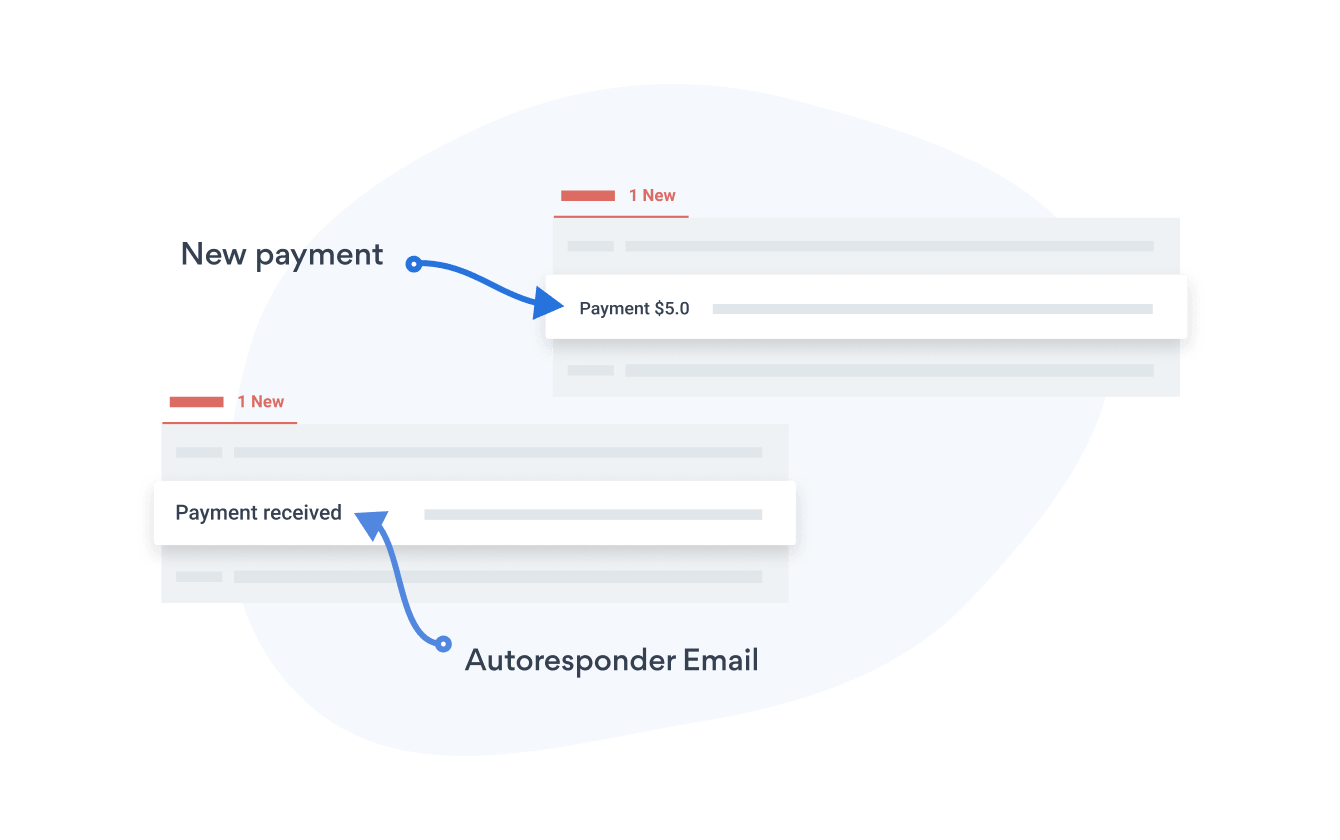
Verified POWR Partners
Frequently Asked Questions
Learn more about the Stripe payment button
Stripe created payment buttons as a quick and straightforward way for customers to purchase. Stripe buttons allow you to safely accept credit cards, debit cards, and 20+ other Stripe payments on your website from any mobile device, tablet, or PC.
Stri[e buttons can be used for an upfront, single-item purchase or a full shopping cart payment. You can also create Stripe buttons for donation acceptances, setting up a subscription, or automated billing.
Through some basic options, your Stripe button can include shipping fees and taxes, monitor inventory, and gather profit and loss information by product or service.
By using one-click checkout, you can provide customers with the quickest checkout experience there is, reducing cart abandonment by as much as 70%!.
More than just a mere payment solution, Stripe Payments also provides invoicing, transaction management, shipment tracking, and data integration with tools like Excel, Quickbooks, and Quicken.
While there are service-based businesses that don’t sell any actual products, most businesses in the eCommerce and online retail space have products that they sell on their website. For businesses with a rather small inventory, a simple Stripe button that says ‘Buy Now” could be the perfect solution to increasing sales.
Aside from Buy Now buttons, Stripe also offers many other customized button options that are easy to implement.
A major benefit of using a Stripe Button is that it doesn’t impose ongoing fees or long-term contracts, making it very convenient. Buy Now buttons can also be encoded to allow your customers to buy a product for a fixed amount, allowing them to purchase multiple of the same items. Additionally, Stripe can monitor the inventory of these items if need be.
Furthermore, Stripe has a simple and direct refund process. They also allow you to create thank you and cancellation pages where your website’s visitors can be routed following a successful purchase or a cancellation. Lastly, Stripe allows you to customize your purchase screen with your logo and colors.
You can add a Stripe button to your website by following these simple steps:
- Go to Stripe Payment Buttons and select a type of button you wish to create. The "Buy Now" button is ideal if you sell only a few items on your website. If you sell multiple items on your site, selecting the "Shopping Cart '' button is better to allow your customers to add an item to their shopping cart.
- Once you’ve chosen your preferred button, enter the item's name and indicate the price. You may also personalize the button with additional features. Next, click the “Create” button.
- Following this, click the “Select Code” to select a button code. Then, copy and paste the button code into your page code, and you’re ready to go. You’ve now successfully added a Stripe button to your website!
Note that new buttons will appear on the "My Saved Buttons" page, where you can edit it at any point.
You don’t have to be good at coding or know how to code to embed a Stripe order form on your website.
Also worth noting is that it works with virtually any website builder, including popular platforms such as Shopify, Squarespace, Wix, WordPress, Weebly, and more.
Yes! It can be integrated with MailChimp, Zapier, and Google Sheets, making importing, exporting, and syncing data a breeze!
不要只是相信我们的话
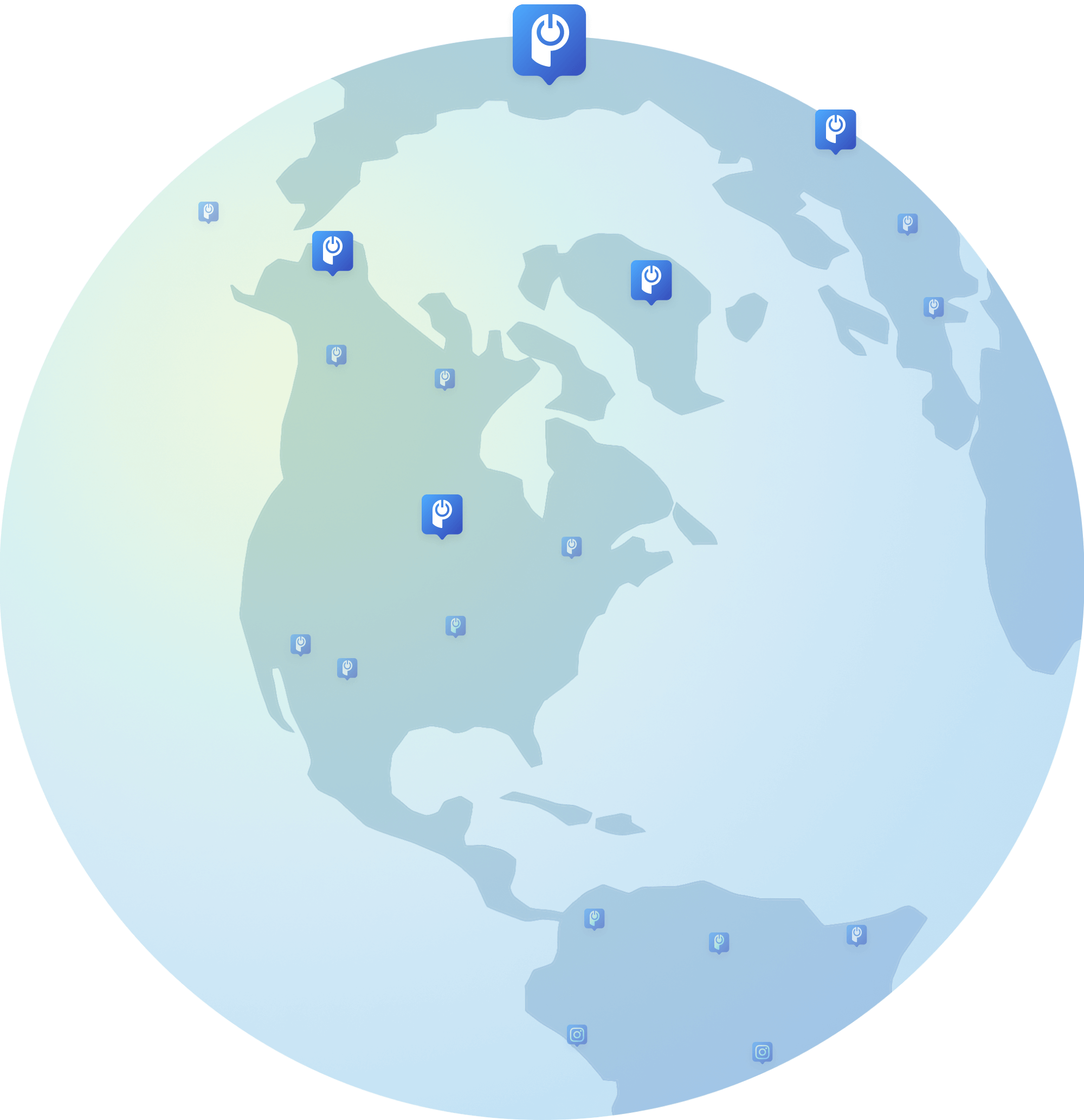

通过powr进行的Stripe功能帮助我更轻松地与客户互动
我发现它是快速,高效的,并且发给买方和我(卖方)的电子邮件通知都是快速而可靠的。易于根据需要进行重新配置。我强烈推荐它。
Chuck bullock,crosspoint狗窝
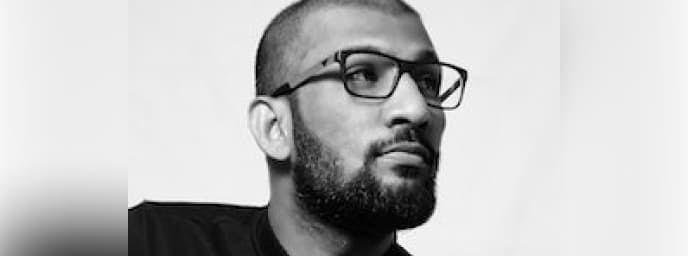
安全付款变得容易!
此Stripe按钮可简化并加快我们客户的预订过程。







