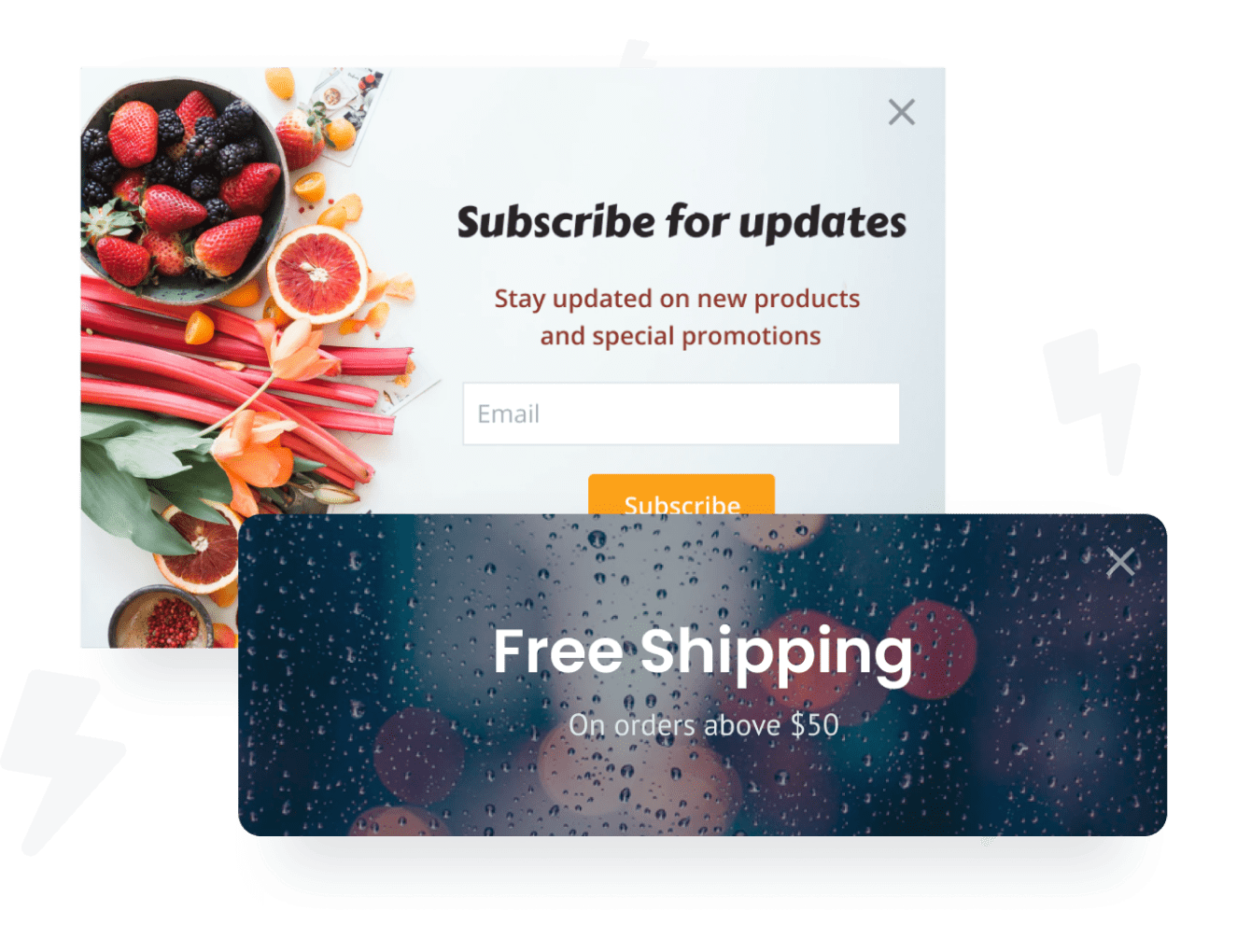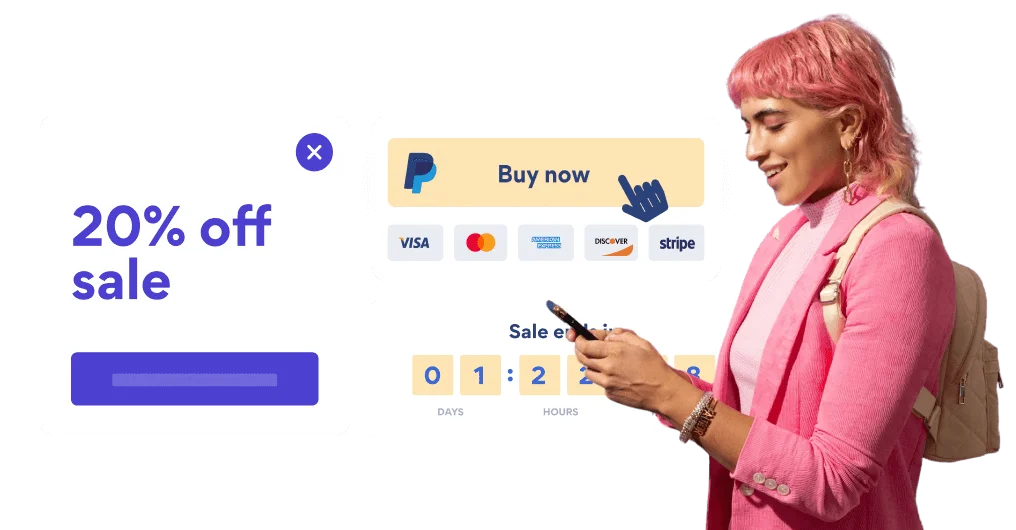Incorporar o aplicativo Spin Wheel ao site 1&1 nunca foi tão fácil
Crie seu aplicativo Spin Wheel 1&1 personalizado, combine com o estilo e as cores do seu site e adicione Spin Wheel à sua página, postagem, barra lateral, rodapé ou onde você quiser no seu 1&1 local.
How To Add a Spin Wheel App on 1&1:
Create a Free Spin Wheel App
Start for free nowAdicionar novo Widget / HTML
No editor de sites 1 e 1, localize Insert Element no menu à direita e adicione um novo Widget / HTML .Colar o código
Your code block will be available once you create your app
Visitar visualização do site
Os plug-ins do POWR não aparecem no editor de sites 1 e 1. Para ver e editar seu POWR Spin Wheel, clique no Área de trabalho no canto superior esquerdo.Editar plug-in
Agora você pode editar o POWR Spin Wheel diretamente na visualização do site 1 e 1 ou no site 1 e 1 ao vivo. Basta clicar no Ícone Configurações para iniciar o seu editor POWR .
Need to know more about features and integrations of our Spin Wheel app?
See the detailsRemove the Guesswork of Building Your Brand
Congratulations on getting your business online with 1&1!
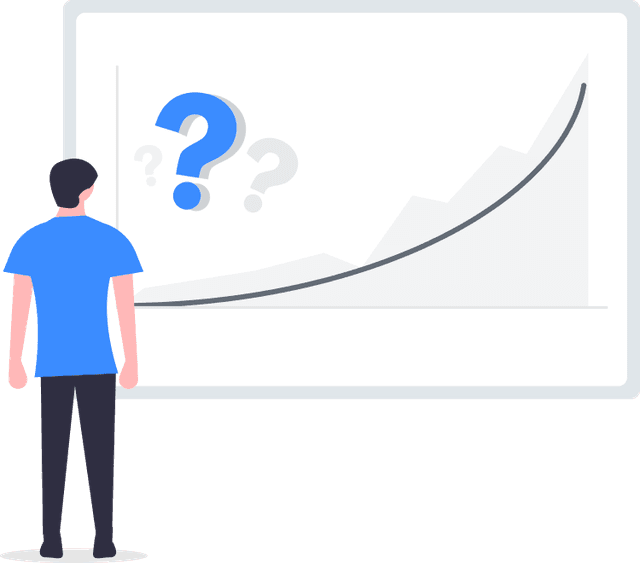

Algumas empresas primeiro try um faça você mesmo (faça você mesmo) Spin Wheel ou têm um “techie” que afirma que pode construir a Spin Wheel in 'no time'.
Além disso, personalizar e atualizar o Spin Wheel requer ainda mais tempo e pode causar novos problemas ou bugs.


Como o powr foi desenvolvido para ser dimensionado, ele possui a segurança integrada mais avançada e os recursos de alto volume disponíveis.

Além disso, nossa equipe de engenheiros especialistas trabalha noite e dia para manter os aplicativos powr como seu 1&1 Spin Wheel trabalhando para você.
Se você ainda find it unbelievable, então take a look at o que a rbia shades, uma empresa de óculos de sol que creates molduras de madeira feitas à mão, tem been able to create.

Yes, POWR has an app for that.
See apps in action
Trusted by the best in the biz!
POWR has helped over a half million businesses on every continent
(besides Antarctica, because of course not)
Frequently Asked Questions
Learn more about how to add POWR apps to your website.
Yes, any POWR app will work perfectly on any website. What’s better, is the patented POWR Live Editor is the same regardless of the app.
- Easily add more than one (for free)
- Edit to your needs directly from your live site
- Changes are made instantly
Absolutely! The POWR Spin Wheel widget is optimized for mobile, ensuring that it looks great and functions smoothly across all devices, including phones and tablets.
This optimization enhances user experience, contributing to higher engagement rates on your 1&1 site.
POWR Spin Wheel allows you to edit every detail such as fonts, colors, borders, and spacing directly from the editor, ensuring your Spin Wheel perfectly match your brand's identity.
This flexibility makes it easy to integrate and align with your site's look and feel.
Adding Spin Wheel to your 1&1 site is fully outlined above and straightforward with no coding required.
Simply follow POWR's setup guide, which is as easy as copy/pasting the provided code snippet into your site's HTML.
This ease of installation makes it convenient for 1&1 site owners to implement Spin Wheel and gather feedback from their audience.
Using POWR Spin Wheel on your 1&1 site offers numerous benefits, including enhanced customization options and easy installation without coding.
These features help improve your site's user engagement by allowing visitors to provide valuable feedback, leading to better online growth.