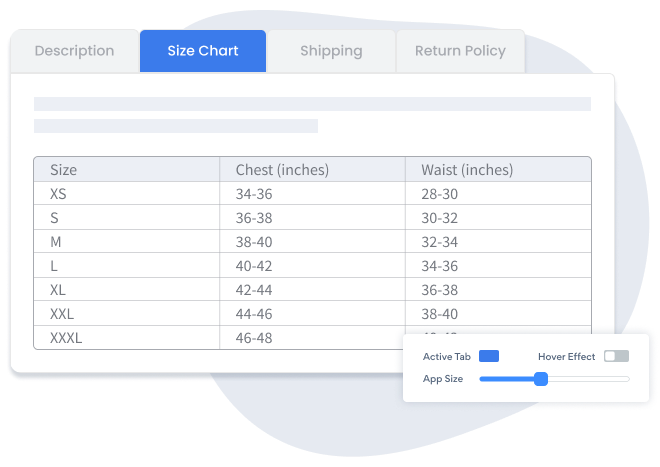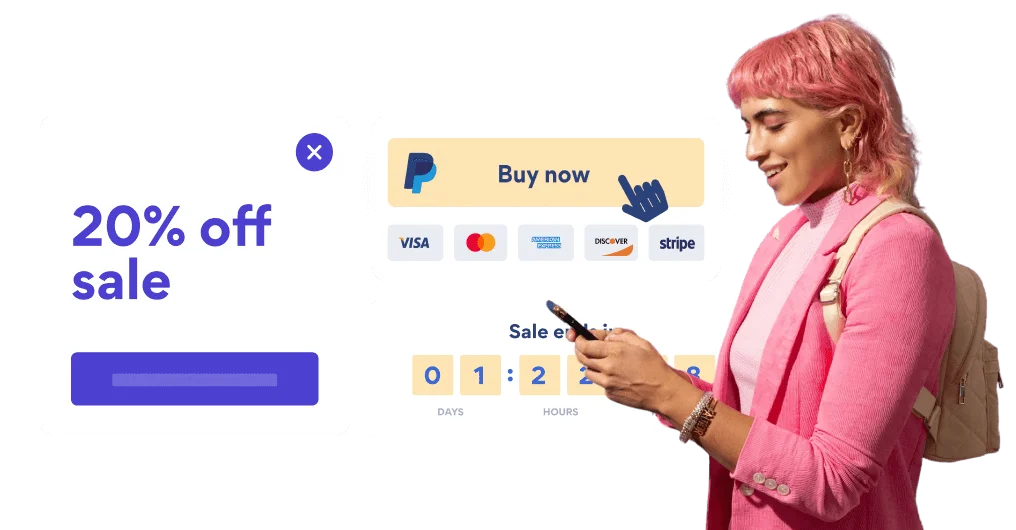Das einbetten der Product Tabs app in ihre Cloudflare site war noch nie einfacher
Erstellen sie ihre benutzerdefinierte Product Tabs Cloudflare app, passen sie den stil und die farben ihrer website an und fügen sie Product Tabs zu ihrer Cloudflare seite, ihrem beitrag, ihrer seitenleiste, ihrer fußzeile oder wo immer sie möchten auf ihrer website hinzu seite? ˅.
How To Add a Product Tabs App on Cloudflare:
Create a Free Product Tabs App
Start for free nowKehren Sie zu Cloudflare zurück
1. Kehren Sie zur Vorschau-Seite von Cloudflare zurückWählen Sie Installationsort
Wählen Sie unter Ort, klicken Sie auf einen Standort - Auswahl und wählen , wo Product Tabs auf der Seite angezeigt werden sollen.Bestätigen Sie die Installation
1. Beenden Sie die Installation von Product Tabs, indem Sie auf die Schaltfläche Installieren klicken.HTML-Installation
Wenn Sie es vorziehen, über HTML zu installieren, lesen Sie bitte das Tutorial für die HTML-Installation, um den Code für Ihre App zu erhalten.
Not sure if our Product Tabs app is right for you? Find out more about its features and integrations.
See the detailsRemove the Guesswork of Building Your Brand
Wenn sie ihre Cloudflare website eingerichtet haben, haben sie die erste große herausforderung beim aufbau der online-präsenz ihres unternehmens gemeistert. herzliche glückwünsche!
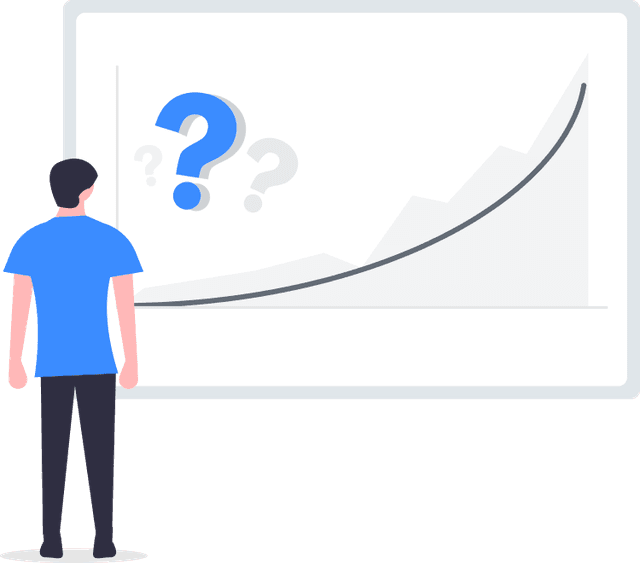

Einige unternehmen take a stab at machen zuerst Product Tabs einen heimwerker (diy) techie oder haben ein "a Product Tabs", das behauptet, dass er / sie in 'no time' bauen kann.
Darüber hinaus erfordert das anpassen und aktualisieren von Product Tabs noch mehr zeit und führt wahrscheinlich zu neuen problemen oder fehlern.


Da powr auf skalierbarkeit ausgelegt ist, verfügt es über die fortschrittlichste integrierte sicherheit und die verfügbaren funktionen für hohe volumina.

Darüber hinaus arbeitet unser team von erfahrenen ingenieuren tag und nacht daran, dass powr-apps wie ihre Cloudflare Product Tabs für sie arbeiten.
Wenn sie noch have questions, dann take a look at was rbia shades, eine sonnenbrillenfirma, die crafts handgefertigte holzrahmen hat, been able to create hat.

POWR apps are made to grow your online revenue.
See apps in action
Trusted by the best in the biz!
POWR has helped over a half million businesses on every continent
(besides Antarctica, because of course not)
Frequently Asked Questions
Learn more about how to add POWR apps to your website.
Yes, any POWR app will work perfectly on any website. What’s better, is the patented POWR Live Editor is the same regardless of the app.
- Easily add more than one (for free)
- Edit to your needs directly from your live site
- Changes are made instantly
Absolutely! The POWR Product Tabs widget is optimized for mobile, ensuring that it looks great and functions smoothly across all devices, including phones and tablets.
This optimization enhances user experience, contributing to higher engagement rates on your Cloudflare site.
POWR Product Tabs allows you to edit every detail such as fonts, colors, borders, and spacing directly from the editor, ensuring your Product Tabs perfectly match your brand's identity.
This flexibility makes it easy to integrate and align with your site's look and feel.
Adding Product Tabs to your Cloudflare site is fully outlined above and straightforward with no coding required.
Simply follow POWR's setup guide, which is as easy as copy/pasting the provided code snippet into your site's HTML.
This ease of installation makes it convenient for Cloudflare site owners to implement Product Tabs and gather feedback from their audience.
Using POWR Product Tabs on your Cloudflare site offers numerous benefits, including enhanced customization options and easy installation without coding.
These features help improve your site's user engagement by allowing visitors to provide valuable feedback, leading to better online growth.