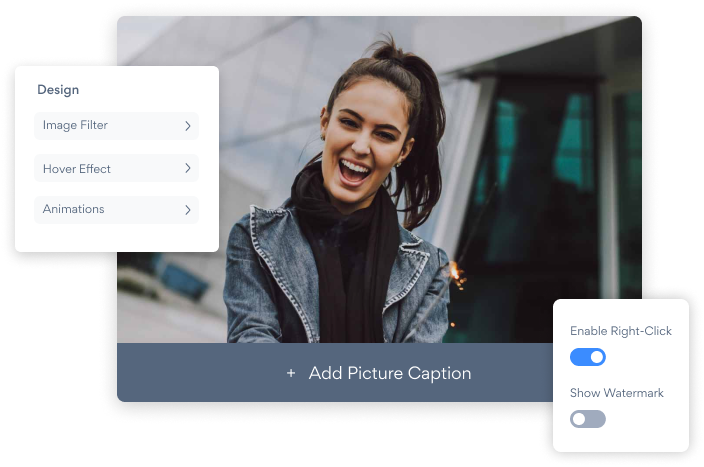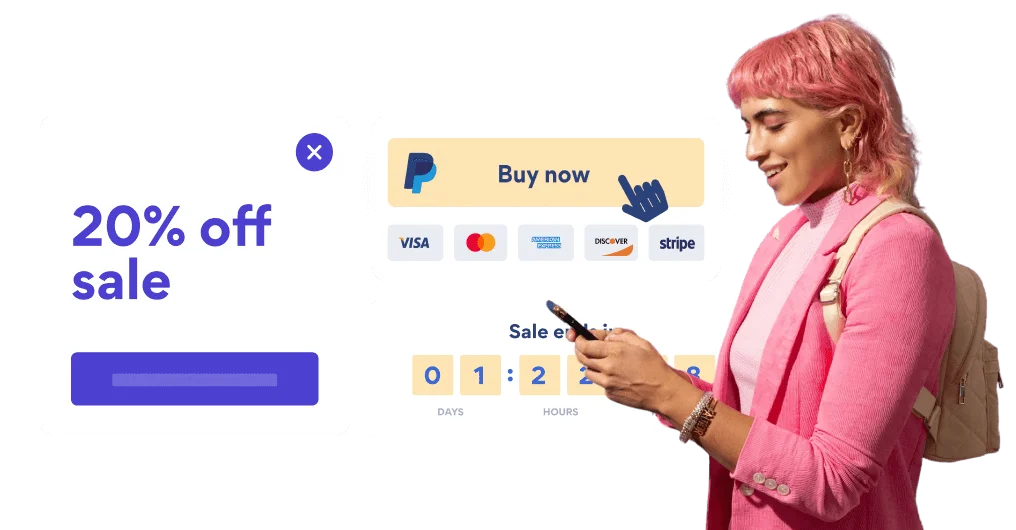Het insluiten van Photo Watermark app op uw Zoom site is nog nooit zo eenvoudig geweest
Maak uw aangepaste Photo Watermark Zoom - app, pas de stijl en kleuren van uw website aan en voeg Photo Watermark toe aan uw Zoom pagina, bericht, zijbalk, voettekst of waar u maar wilt op uw site.
How To Add a Photo Watermark App on Zoom:
Create a Free Photo Watermark App
Start for free nowKopieer deel url
Kopieer de share-url. u plakt het in uw zoom meeting of webinar in de volgende stap.Plak code in chat
Plak uw deel-url in de chat van uw actieve zoom meeting of webinar om live te delen met deelnemers.
All you need to know about our Photo Watermark app is just a click away.
See the detailsRemove the Guesswork of Building Your Brand
Als uw Zoom website actief is, heeft u de eerste grote uitdaging overwonnen bij het opbouwen van de online aanwezigheid van uw bedrijf. gefeliciteerd!
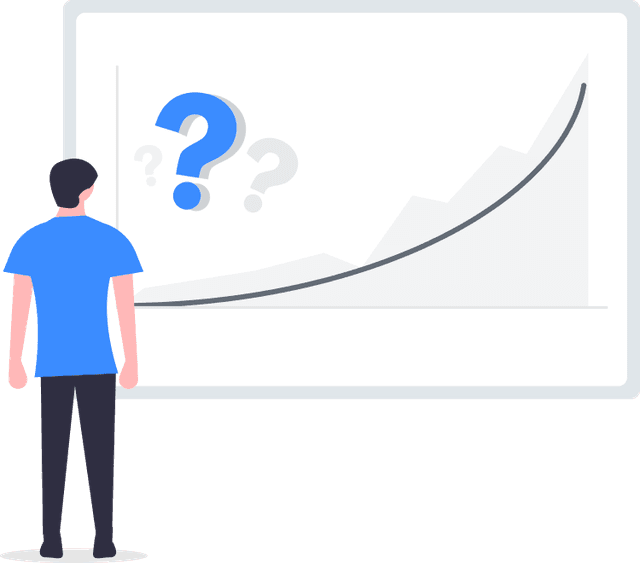

Sommige bedrijven try eerst een doe-het-zelf (diy) Photo Watermark of hebben een "computer guru" die beweert dat hij/zij a Photo Watermark in 'no time' kan bouwen.
Bovendien kost het aanpassen en bijwerken van de Photo Watermark nog meer tijd en zal dit waarschijnlijk nieuwe problemen of bugs veroorzaken.


Omdat powr is gebouwd voor schaalbaarheid, beschikt het over de meest geavanceerde ingebouwde beveiliging en mogelijkheden voor grote volumes.

Bovendien werkt ons team van deskundige ingenieurs dag en nacht om powr-apps zoals uw Zoom Photo Watermark voor u te laten werken.
Als je nog steeds have questions, dan take a look at wat rbia shades, een zonnebrillenbedrijf dat crafts handgemaakte houten monturen heeft, seen in their business heeft.

Every POWR app works on any platform.
See apps in action
Trusted by the best in the biz!
POWR has helped over a half million businesses on every continent
(besides Antarctica, because of course not)
Frequently Asked Questions
Learn more about how to add POWR apps to your website.
Yes, any POWR app will work perfectly on any website. What’s better, is the patented POWR Live Editor is the same regardless of the app.
- Easily add more than one (for free)
- Edit to your needs directly from your live site
- Changes are made instantly
Absolutely! The POWR Photo Watermark widget is optimized for mobile, ensuring that it looks great and functions smoothly across all devices, including phones and tablets.
This optimization enhances user experience, contributing to higher engagement rates on your Zoom site.
POWR Photo Watermark allows you to edit every detail such as fonts, colors, borders, and spacing directly from the editor, ensuring your Photo Watermark perfectly match your brand's identity.
This flexibility makes it easy to integrate and align with your site's look and feel.
Adding Photo Watermark to your Zoom site is fully outlined above and straightforward with no coding required.
Simply follow POWR's setup guide, which is as easy as copy/pasting the provided code snippet into your site's HTML.
This ease of installation makes it convenient for Zoom site owners to implement Photo Watermark and gather feedback from their audience.
Using POWR Photo Watermark on your Zoom site offers numerous benefits, including enhanced customization options and easy installation without coding.
These features help improve your site's user engagement by allowing visitors to provide valuable feedback, leading to better online growth.