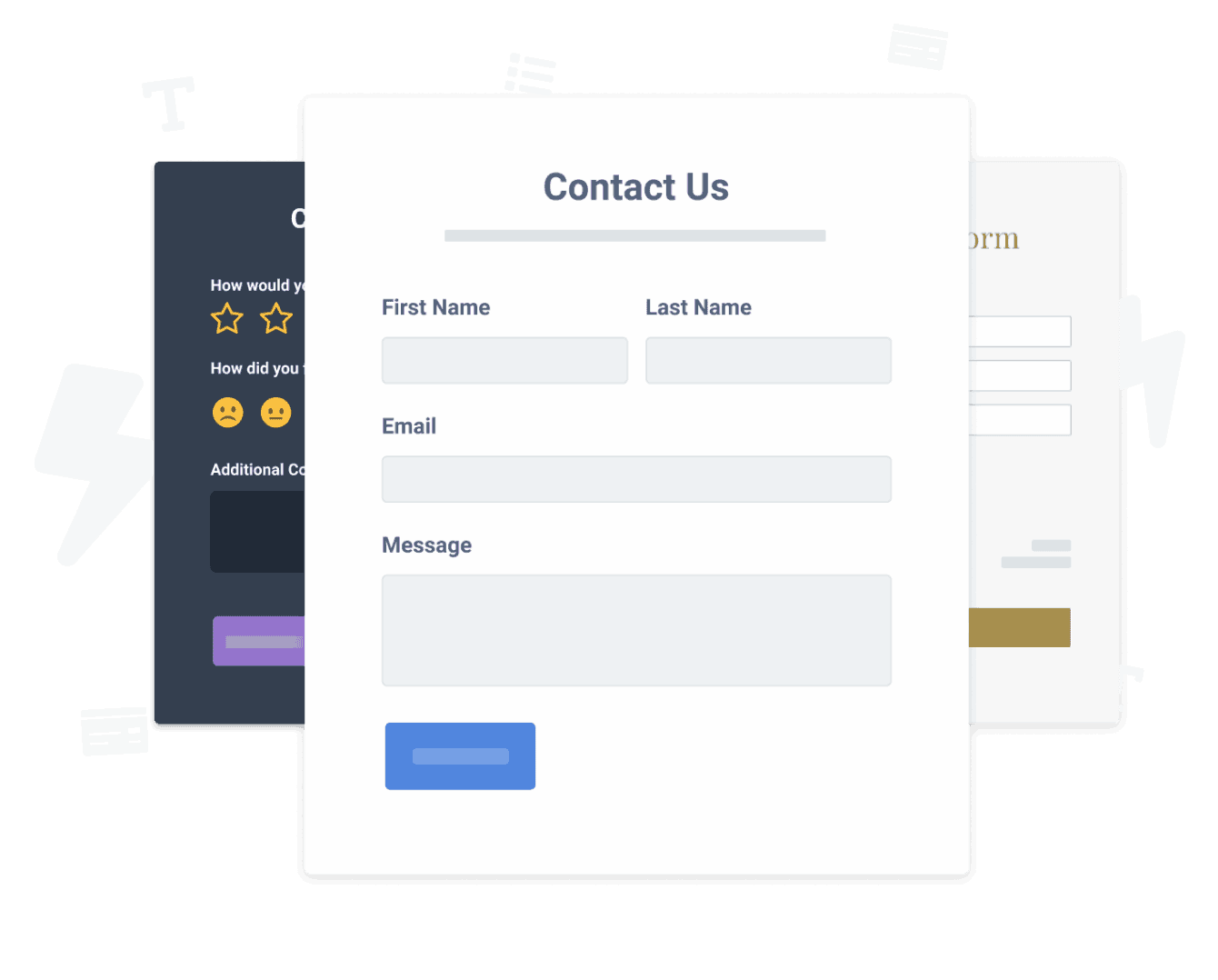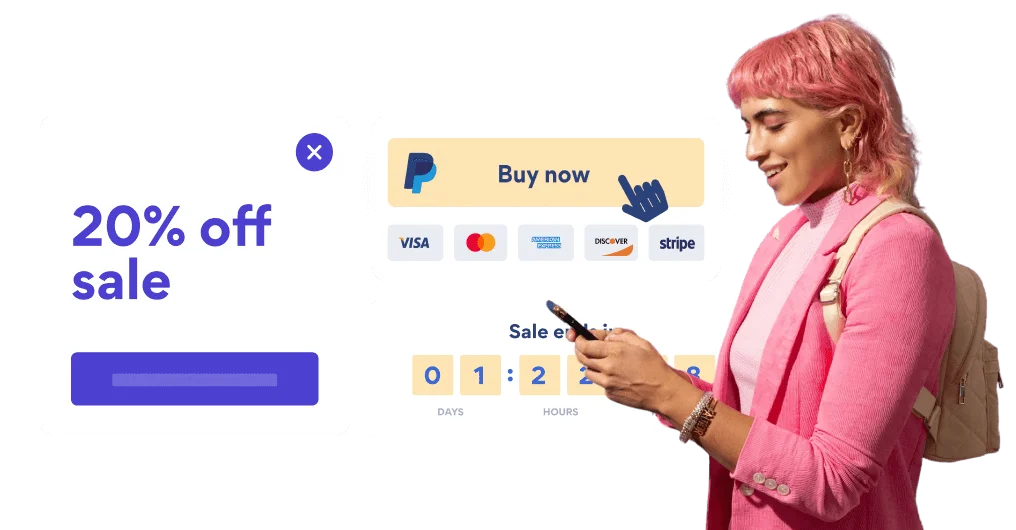Insertar la aplicación Payment Authorization Form en tu sitio HubSpot nunca ha sido tan fácil
Cree su aplicación personalizada Payment Authorization Form HubSpot, combine el estilo y los colores de su sitio web, y agregue Payment Authorization Form a su HubSpot página, publicación, barra lateral, pie de página o donde desee en su sitio.
How To Add a Payment Authorization Form App on HubSpot:
Create a Free Payment Authorization Form App
Start for free nowCopiar código HTML
Your code block will be available once you create your app
Acceder a las páginas web
1. Cuando haya iniciado sesión en Hubspot, haga clic en Marketing en el menú.Seleccione la página del sitio web
1. Pase el cursor sobre la página donde se instalará Payment Authorization Form y haga clic en el botón Editar . Serás redirigido al editor de Hubspot.Agregar módulo
1. En la barra de herramientas, haga clic en el icono + para agregar un módulo a la página.Pegar código HTML
1. Elimine el contenido predeterminado que aparece en la ventana del código fuente.Ver Sitio
1. Para ver POWR Payment Authorization Form, haga clic en el icono de ojo seguido de Vista previa .
Not sure if our Payment Authorization Form app is right for you? Find out more about its features and integrations.
See the detailsRemove the Guesswork of Building Your Brand
Si tiene su sitio web HubSpot en funcionamiento, ha superado el primer gran desafío en la construcción de la presencia en línea de su empresa. ¡felicidades!
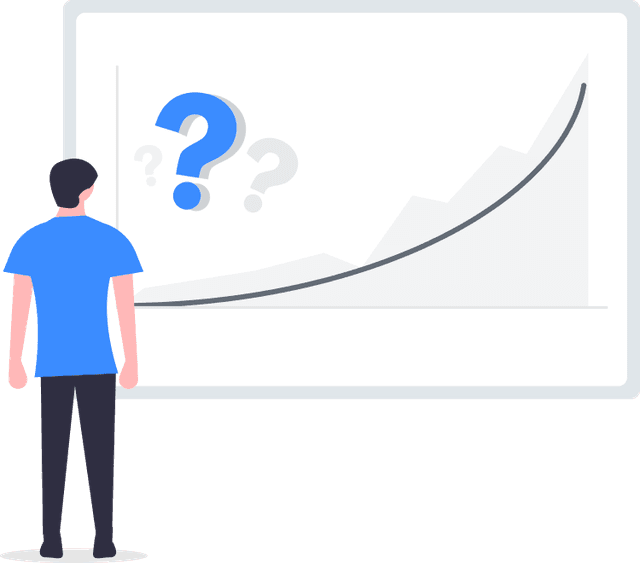

Algunas empresas primero take a stab at un hágalo usted mismo (bricolaje) Payment Authorization Form o tienen un "computer guru" que afirma que puede construir a Payment Authorization Form in 'no time'.
Además, personalizar y actualizar el Payment Authorization Form requiere aún más tiempo y es probable que cause nuevos problemas o errores.


Debido a que powr está diseñado para escalar, tiene la seguridad integrada más avanzada y las capacidades de alto volumen disponibles.

Además, nuestro equipo de ingenieros expertos trabaja día y noche para que las aplicaciones powr como su HubSpot Payment Authorization Form trabajen para usted.
Si todavía have questions, entonces take a look at qué rbia shades, una compañía de gafas de sol que creates marcos de madera hechos a mano, tiene seen in their business.

POWR apps are made to grow your online revenue.
See apps in action
Trusted by the best in the biz!
POWR has helped over a half million businesses on every continent
(besides Antarctica, because of course not)
Frequently Asked Questions
Learn more about how to add POWR apps to your website.
Yes, any POWR app will work perfectly on any website. What’s better, is the patented POWR Live Editor is the same regardless of the app.
- Easily add more than one (for free)
- Edit to your needs directly from your live site
- Changes are made instantly
Absolutely! The POWR Payment Authorization Form widget is optimized for mobile, ensuring that it looks great and functions smoothly across all devices, including phones and tablets.
This optimization enhances user experience, contributing to higher engagement rates on your HubSpot site.
POWR Payment Authorization Form allows you to edit every detail such as fonts, colors, borders, and spacing directly from the editor, ensuring your Payment Authorization Form perfectly match your brand's identity.
This flexibility makes it easy to integrate and align with your site's look and feel.
Adding Payment Authorization Form to your HubSpot site is fully outlined above and straightforward with no coding required.
Simply follow POWR's setup guide, which is as easy as copy/pasting the provided code snippet into your site's HTML.
This ease of installation makes it convenient for HubSpot site owners to implement Payment Authorization Form and gather feedback from their audience.
Using POWR Payment Authorization Form on your HubSpot site offers numerous benefits, including enhanced customization options and easy installation without coding.
These features help improve your site's user engagement by allowing visitors to provide valuable feedback, leading to better online growth.