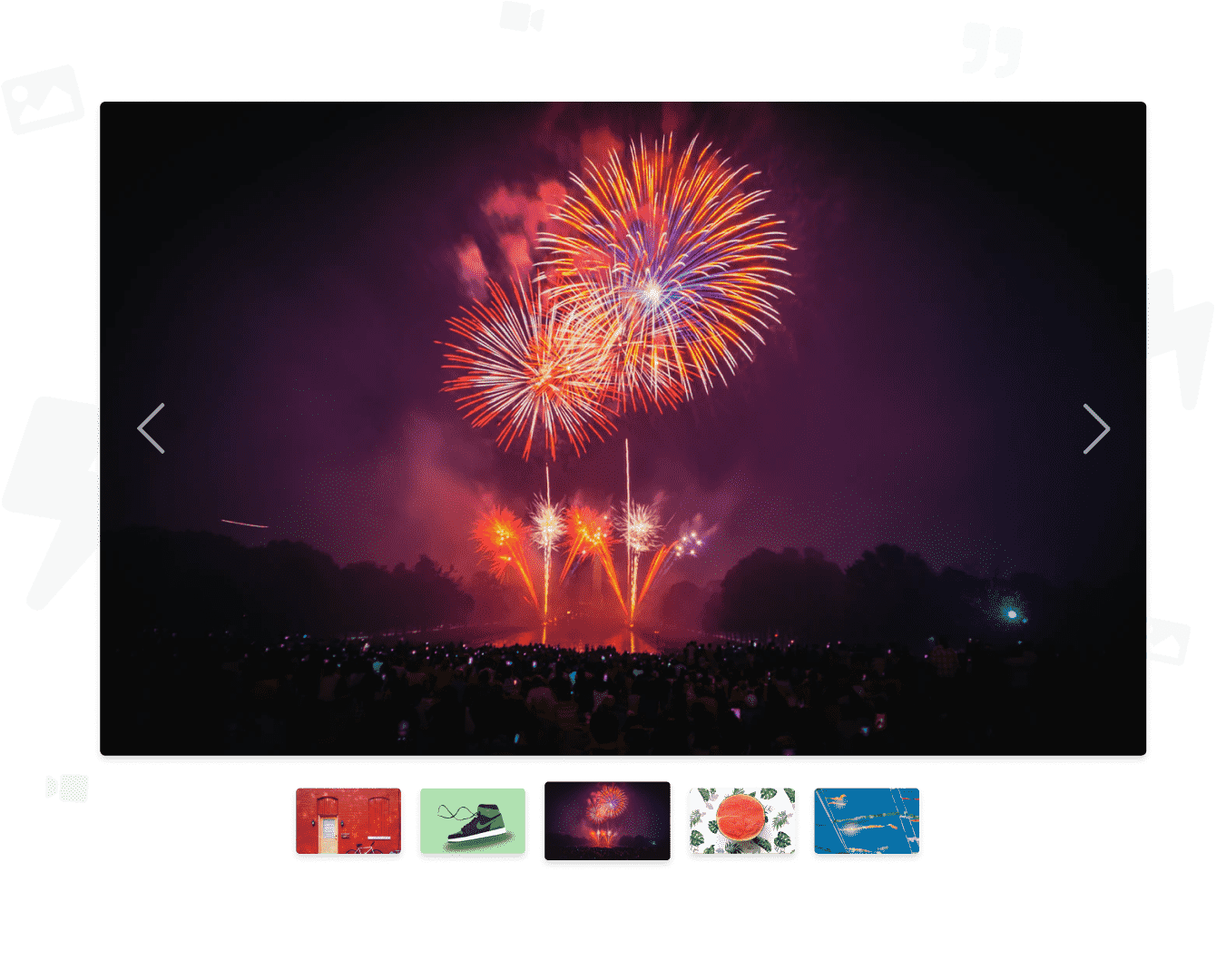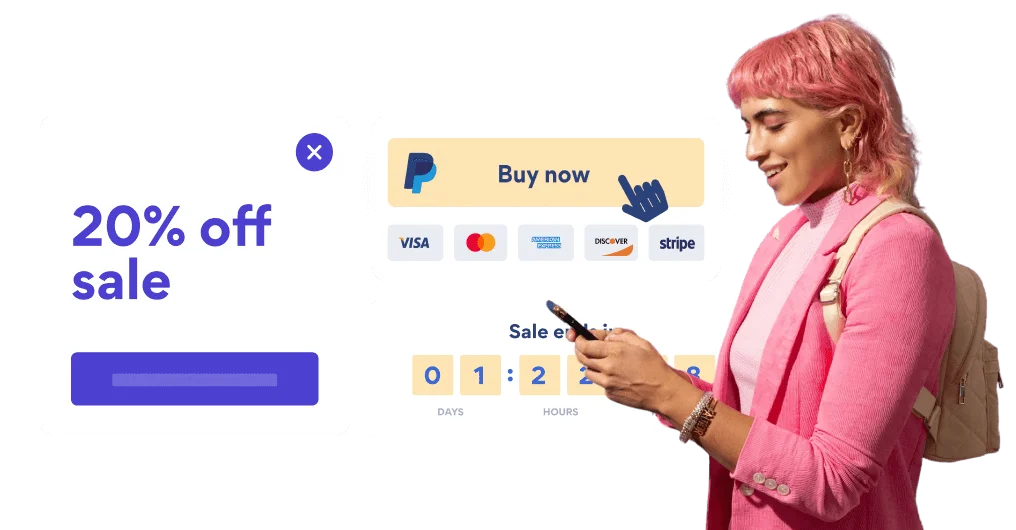L'intégration de l'application Image Carousel sur votre Webflow site n'a jamais été aussi simple
Créez votre application Image Carousel Webflow personnalisée, associez le style et les couleurs de votre site web, et ajoutez Image Carousel à votre Webflow page, message, barre latérale, pied de page ou à l'endroit de votre choix sur votre site.
How To Add a Image Carousel App on Webflow:
Create a Free Image Carousel App
Start for free nowCopiez le code HTML à partir de la page d'installation de votre formulaire.
Your code block will be available once you create your app
Coller du code HTML dans le composant «incorporé» de Webflow
Collez votre code dans un composant intégré et cliquez sur "Enregistrer et fermer"Publication et aperçu
Image Carousel ne sera pas visible dans l'éditeur ni dans l'aperçu
All you need to know about our Image Carousel app is just a click away.
See the detailsRemove the Guesswork of Building Your Brand
Si votre site web Webflow est opérationnel, vous avez relevé le premier grand défi consistant à renforcer la présence en ligne de votre entreprise. toutes nos félicitations!
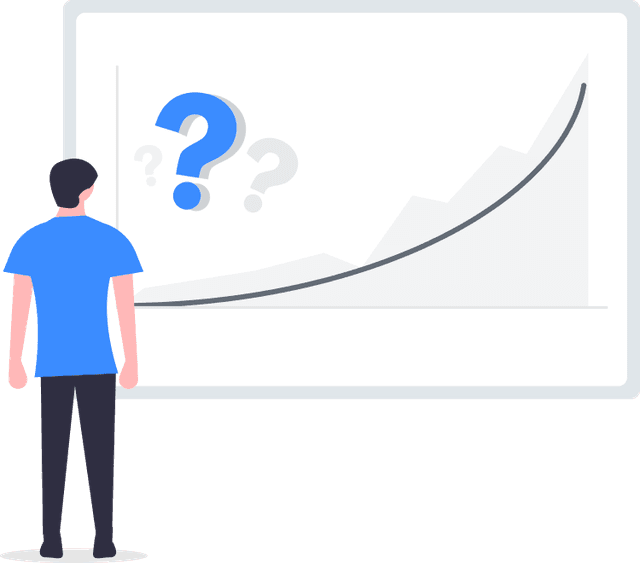

Certaines entreprises commencent par take a stab at un bricolage Image Carousel ou ont un « computer guru » qui prétend pouvoir construire an Image Carousel in 'no time'.
De plus, la personnalisation et la mise à jour de Image Carousel nécessitent encore plus de temps et sont susceptibles de provoquer de nouveaux problèmes ou bogues.


Parce que powr est conçu pour évoluer, il dispose de la sécurité intégrée la plus avancée et des capacités à haut volume disponibles.

De plus, notre équipe d'ingénieurs experts travaille nuit et jour pour que les applications powr comme votre Webflow Image Carousel travaillent pour vous.
Si vous continuez have questions, alors take a look at ce que rbia shades, une entreprise de lunettes de soleil qui crafts des cadres en bois faits à la main, a seen in their business.

Yes, POWR has an app for that.
See apps in action
Trusted by the best in the biz!
POWR has helped over a half million businesses on every continent
(besides Antarctica, because of course not)
Frequently Asked Questions
Learn more about how to add POWR apps to your website.
Yes, any POWR app will work perfectly on any website. What’s better, is the patented POWR Live Editor is the same regardless of the app.
- Easily add more than one (for free)
- Edit to your needs directly from your live site
- Changes are made instantly
Absolutely! The POWR Image Carousel widget is optimized for mobile, ensuring that it looks great and functions smoothly across all devices, including phones and tablets.
This optimization enhances user experience, contributing to higher engagement rates on your Webflow site.
POWR Image Carousel allows you to edit every detail such as fonts, colors, borders, and spacing directly from the editor, ensuring your Image Carousel perfectly match your brand's identity.
This flexibility makes it easy to integrate and align with your site's look and feel.
Adding Image Carousel to your Webflow site is fully outlined above and straightforward with no coding required.
Simply follow POWR's setup guide, which is as easy as copy/pasting the provided code snippet into your site's HTML.
This ease of installation makes it convenient for Webflow site owners to implement Image Carousel and gather feedback from their audience.
Using POWR Image Carousel on your Webflow site offers numerous benefits, including enhanced customization options and easy installation without coding.
These features help improve your site's user engagement by allowing visitors to provide valuable feedback, leading to better online growth.