Form Builder: Efficiently Create Quality Forms With Our App
Kod kullanmadan herhangi bir web sitesi için profesyonel formlar oluşturmanın kolay yolu.
12.000.000'den fazla web sitesinde güvenildi
# 3 ürün
ayın
Kredi kartına gerek yok
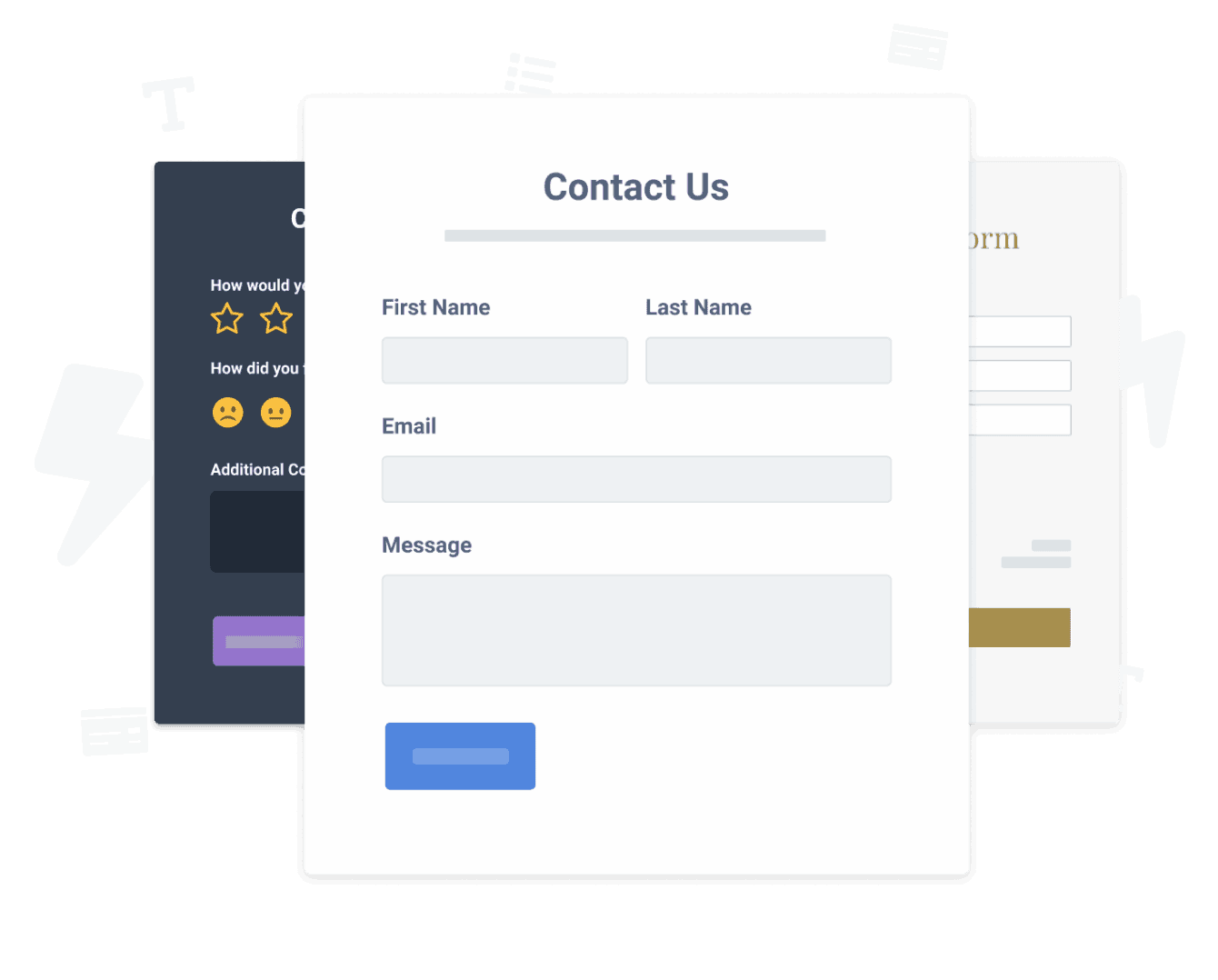
Neden powr Form Builder?
Satışları 3 kat daha hızlı kapat
Sorulara yanıt vermenize ve satışları sabah ertele düğmesine bastığınızdan daha hızlı kapatmanıza yardımcı olan markalı otomatik yanıtlayıcılarla kolay ödeme formları oluşturarak.
Dönüşümleri% 300'e kadar artırın
Ziyaretçilerinizin sabah kahvesini bitirmesi daha kolay olan iyi tasarlanmış, çok adımlı ve koşullu mantıklı formlarla
Kuruluş süresinden% 50 tasarruf edin
Google e-tablolar, mailchimp, zapier ve daha fazlasıyla otomatik veri senkronizasyonu ile. bu, daha az manuel veri aktarımı anlamına gelir, bu nedenle arkanıza yaslanıp rahatlamak ve o erteleme düğmesine basmak için daha fazla zamanınız olur!
Powr, web sitemi geliştirdi ve hayatımın daha kolay olmasını sağlıyor, bu da onunla yüzleşelim, hayatımızda daha fazlasına ihtiyaç duyduğumuz şey!
Lisa hardy
@ İyi dünya grafikleriGelişmiş özelleştirme
Zengin form öğeleri
Çok sayfalı formlar
Gönderim sonrası seçenekler
Koşullu mantık
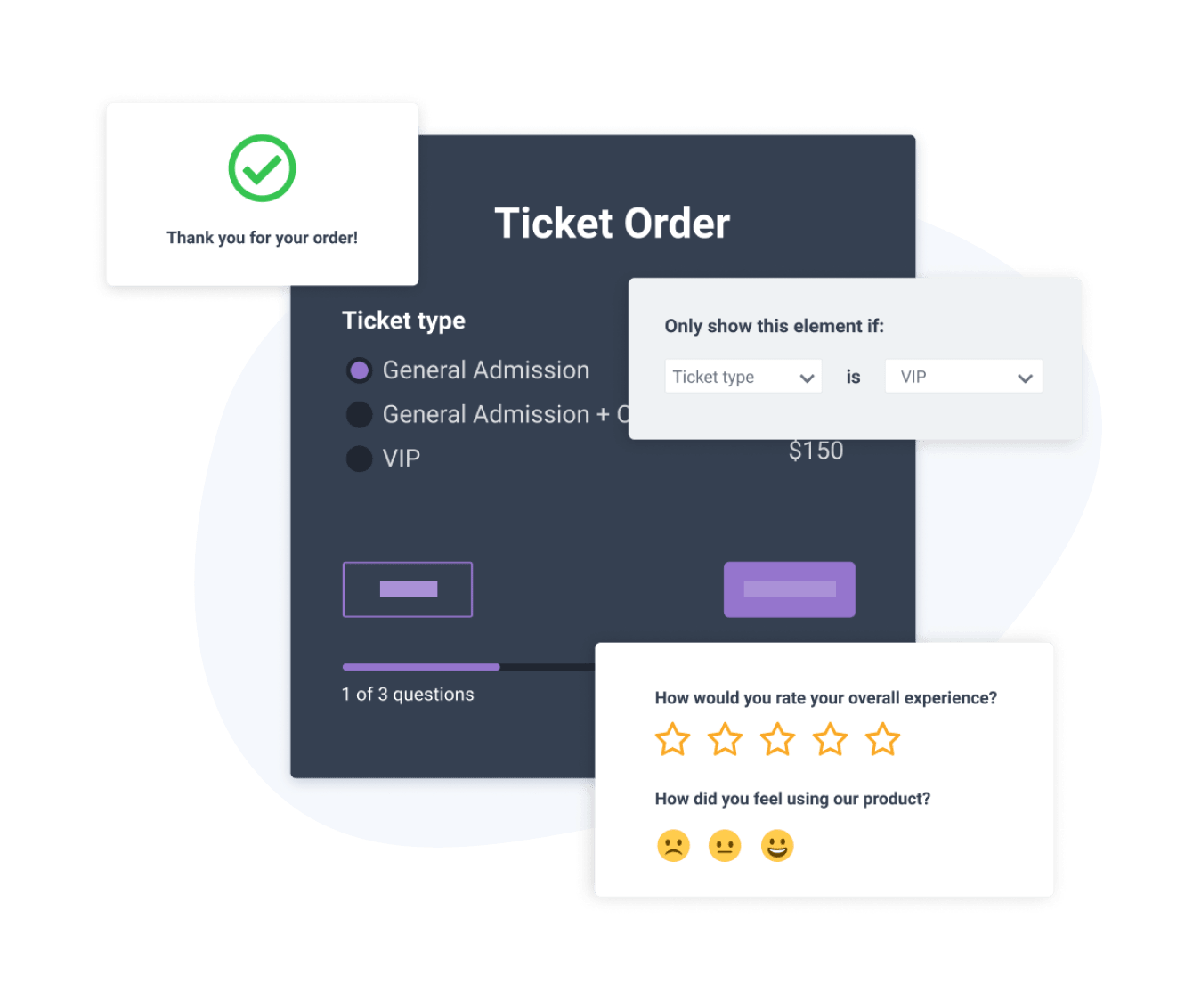

Ödemeleri kolayca kabul edin
Tek seferlik ödemeler
Abonelikler
Bağışlar
İndirim kodları oluşturun
Bildirimler
E-posta bildirimleri
Terk edilmiş sepet
Otomatik yanıtlayıcı e-postaları
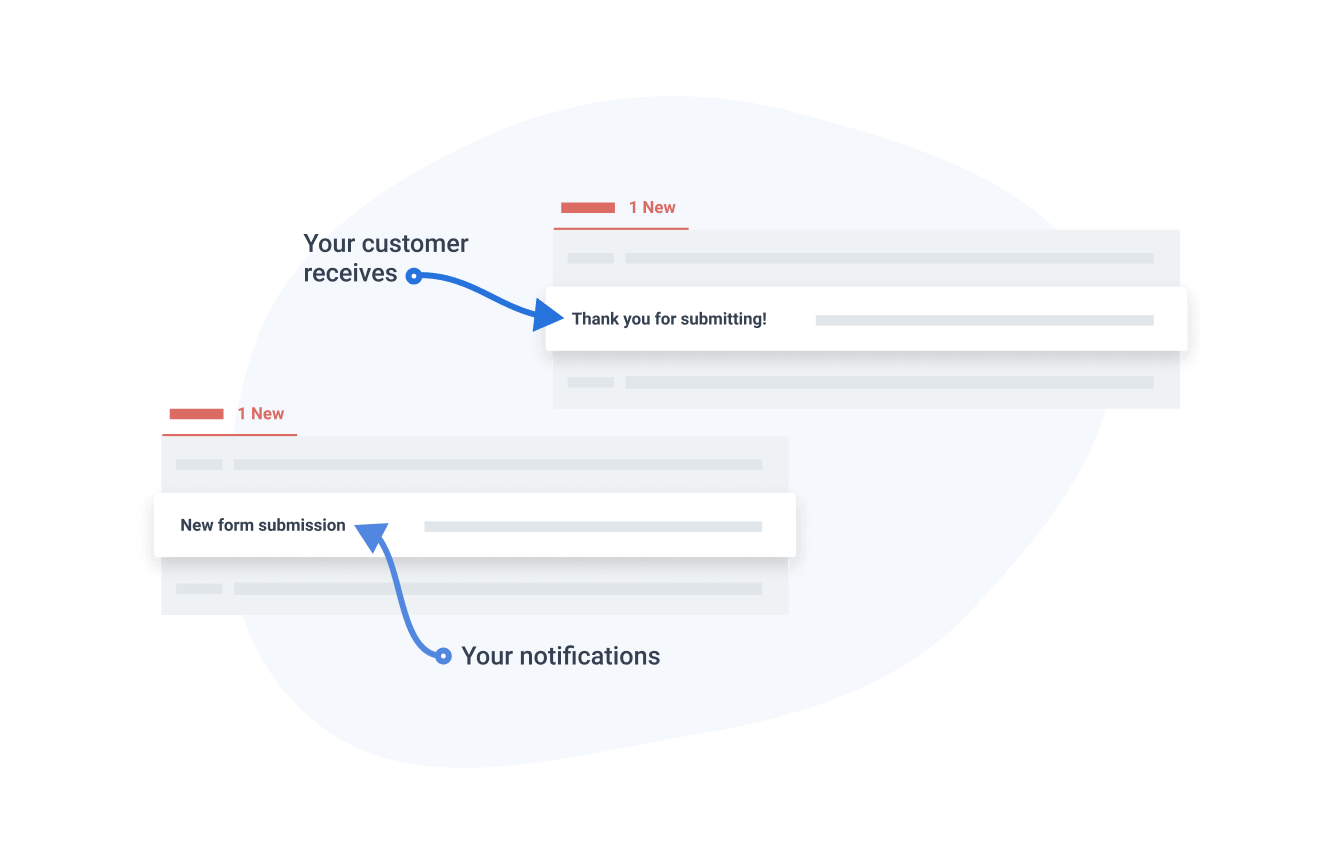
Powrful entegrasyonları
Mailchimp
Yeni kişileri e-posta listelerinize otomatik olarak aktarın.
Zapier
Size zaman kazandıran güçlü otomasyonlar kurmak için binlerce uygulamaya bağlanın.
Google Sheets
Yeni form yanıtlarını gerçek zamanlı olarak otomatik olarak senkronize edin.
Verified POWR Partners
Frequently Asked Questions
Sadece sözümüzü almayın
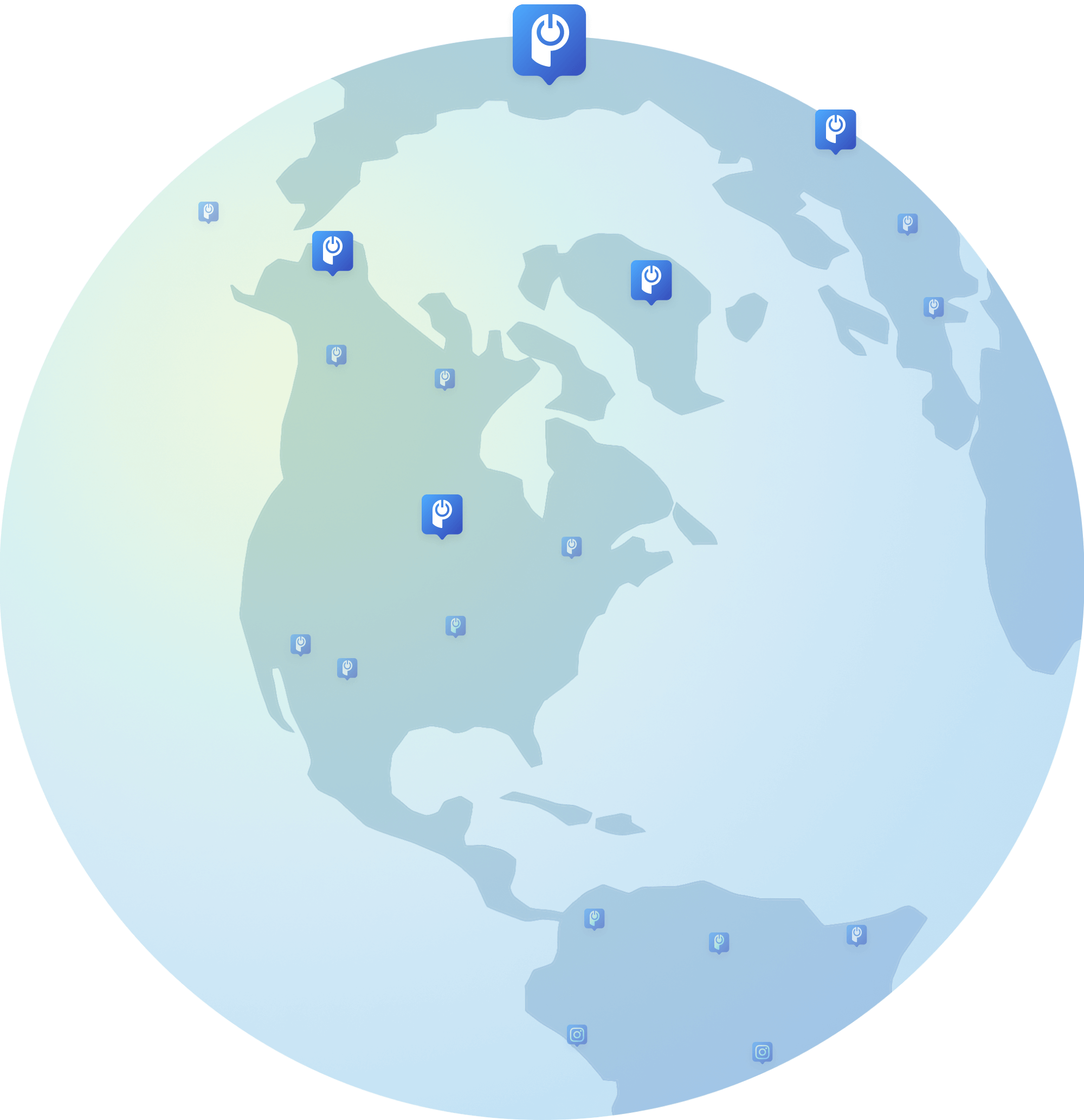

Branded fruit, powr form builder'ı kullanarak sorulara yanıt vermek için harcanan sürenin% 50'sini azalttı
Form yanıtlarını airtable ve slack ile otomatik olarak senkronize etmek için zapier'i kullanarak artık haftada 10 saatlik organizasyon süresinden tasarruf ediyoruz.
Danielle baskin, kurucu, branded fruit

Powr form builder, geçen yıl web sitemizde çok büyük bir varlık oldu
Takip için harcanan süreyi azaltarak sorulara% 75 daha hızlı yanıt vermemize yardımcı oldular. ayrıca powr'u bir dilekçe oluşturmak için [değerli tarım arazilerini korumak için] kullandık ve şimdiye kadar 15.000'den fazla başvuru aldık!
Brandon cepeda, robert burada meyve tezgahı ve çiftlik
Gecikme! 1,000,000 + powr kahramanlarına katılın
zaten Form Builder kullanılıyor.
zaten Form Builder kullanılıyor.
Kullanımı kolay ve risksiz!
Ücretsiz başlat






