Free Curseur Vidéo App On Website: The Best Rated Customer Curseur Vidéo App
Le moyen simple de créer une image professionnelle ou un diaporama vidéo pour n'importe quel site web, sans code.
Reconnu sur plus de 12 millions de sites web
# 3 produit
du mois
Pas de carte de crédit nécessaire
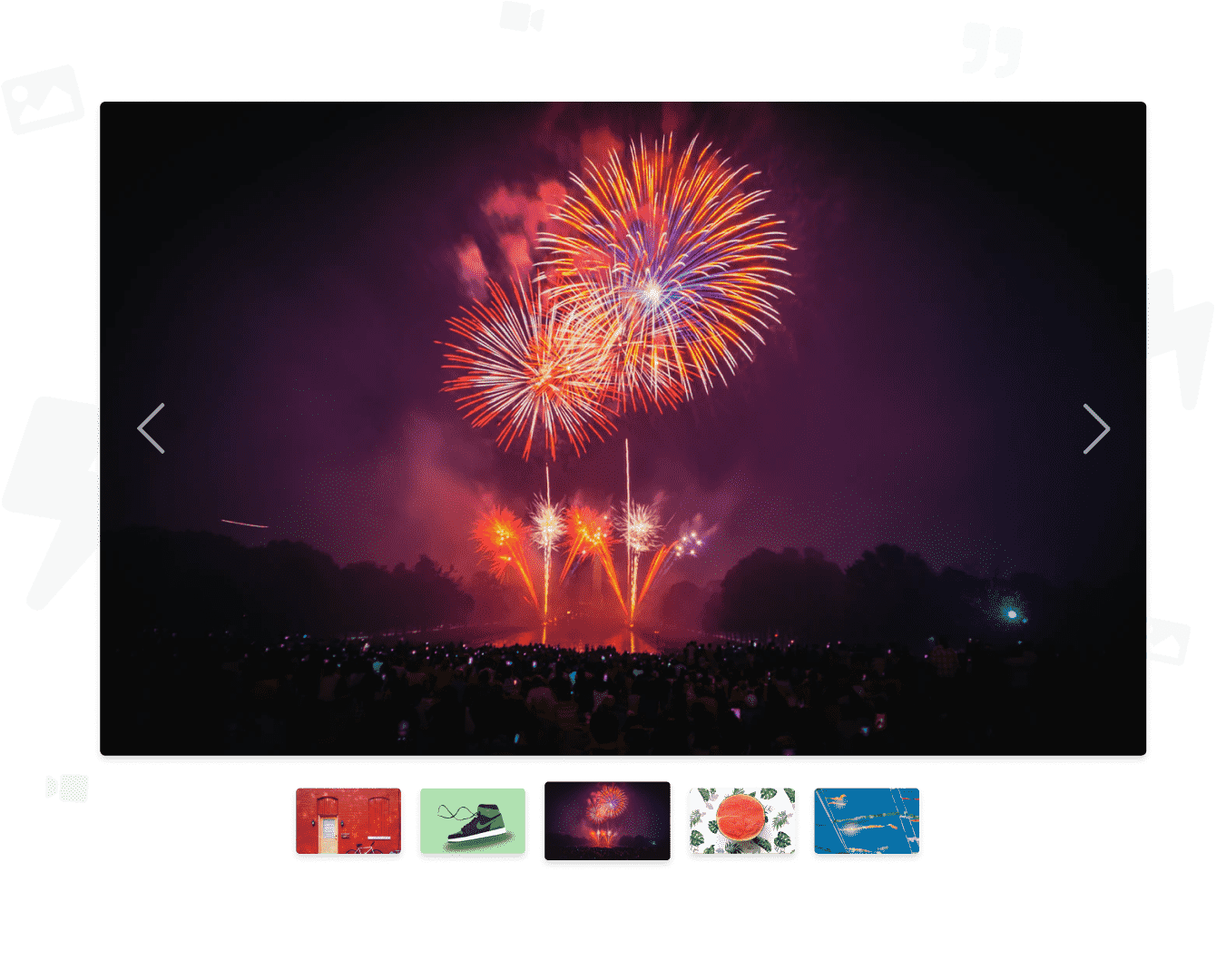
Pourquoi powr Video Slider?
Générez 62% de ventes en plus
En affichant les témoignages de clients dans un curseur de témoignage sur votre site web pour renforcer la confiance dans votre marque ou vos produits.
Obtenez 3 fois plus d'engagement
En aidant les clients à visualiser les avantages qu'ils tireront de votre produit ou service dans un carrousel coulissant accrocheur.
Améliorer l'attrait visuel de 46%
Avec un diaporama attrayant de photos, de vidéos ou de bannières qui augmente l'attrait visuel de votre site et stimule l'action avec des boutons d'appel à l'action.
Powr a amélioré mon site web et rend ma vie plus facile dans le processus, ce qui, avouons-le, est ce dont nous avons tous le plus besoin dans notre vie!
Lisa hardy
@ Good world graphicsDesign accrocheur
Modèles faciles à utiliser
Vitesse de diapositive personnalisée
Diapositives à répétition automatique
Dispositions flexibles


Personnalisation avancée
Appels à l'action convaincants
Aperçu des miniatures
Protection d'image
Verified POWR Partners
Frequently Asked Questions
Learn more about the POWR Video Slider
A video slider is a slider that displays videos (and sometimes photos) on your website. These videos can cover any topic, and can even show messages that you wish to relay to your customers, such as existing deals or promotions.
You can choose to display your own videos, uploaded on your website from your local files, or you can get videos from your YouTube or Vimeo accounts to add to the slider.
Video sliders can increase sales and engagements through a visually appealing display of content, giving you a powerful website that converts visitors into customers. Here are some benefits of adding one to your site:
- Increased Conversions
- Better Engagement
- Prettier Websites
A video slider can show customers your ongoing promotions, encouraging them to buy into good deals. If you use the video slider to display testimonials, you’re also building confidence and trust in your brand or products, giving users more reason to check out.
A video slider helps customers visualize the benefits they’ll get from your product or service; with a compelling call-to-action displayed, they can even lead your users to engage with your site even more.
With a visually-appealing slider of videos, you can enhance the overall look of your site. You can customize it the way you want, matching fonts, colors, and aesthetics with your website design for a seamless look.
Video sliders are more than just slideshows; they can serve several purposes depending on the way you design them. You can use them for testimonials, promos, logos, product use videos, FAQs, and more.
To add different videos, photos, logos, and text, you can simply drag and drop these elements into your intended areas, customizing the look as you go.
You can even add links and buttons, and the best part is that you can do all of this without having to write a single line of code—all thanks to POWR.
When you’re ready to publish your POWR video slider, choose whether you want to enable auto-play or not.
You can do this by going to the Editor, then going to ‘Design’ then ‘Video Options.’ From here, you can set autoplay on the first video and all the following clips.
You can now automatically share it to your website, embed it with a code, or share it with your followers in just a few more clicks!
When you’re displaying your content online, it can be difficult to protect it because people can simply save it. But with POWR’s video slider you don’t have to worry–you can enable image protection, which prevents people from right-clicking on your media to copy them.
Ne vous contentez pas de nous croire sur parole
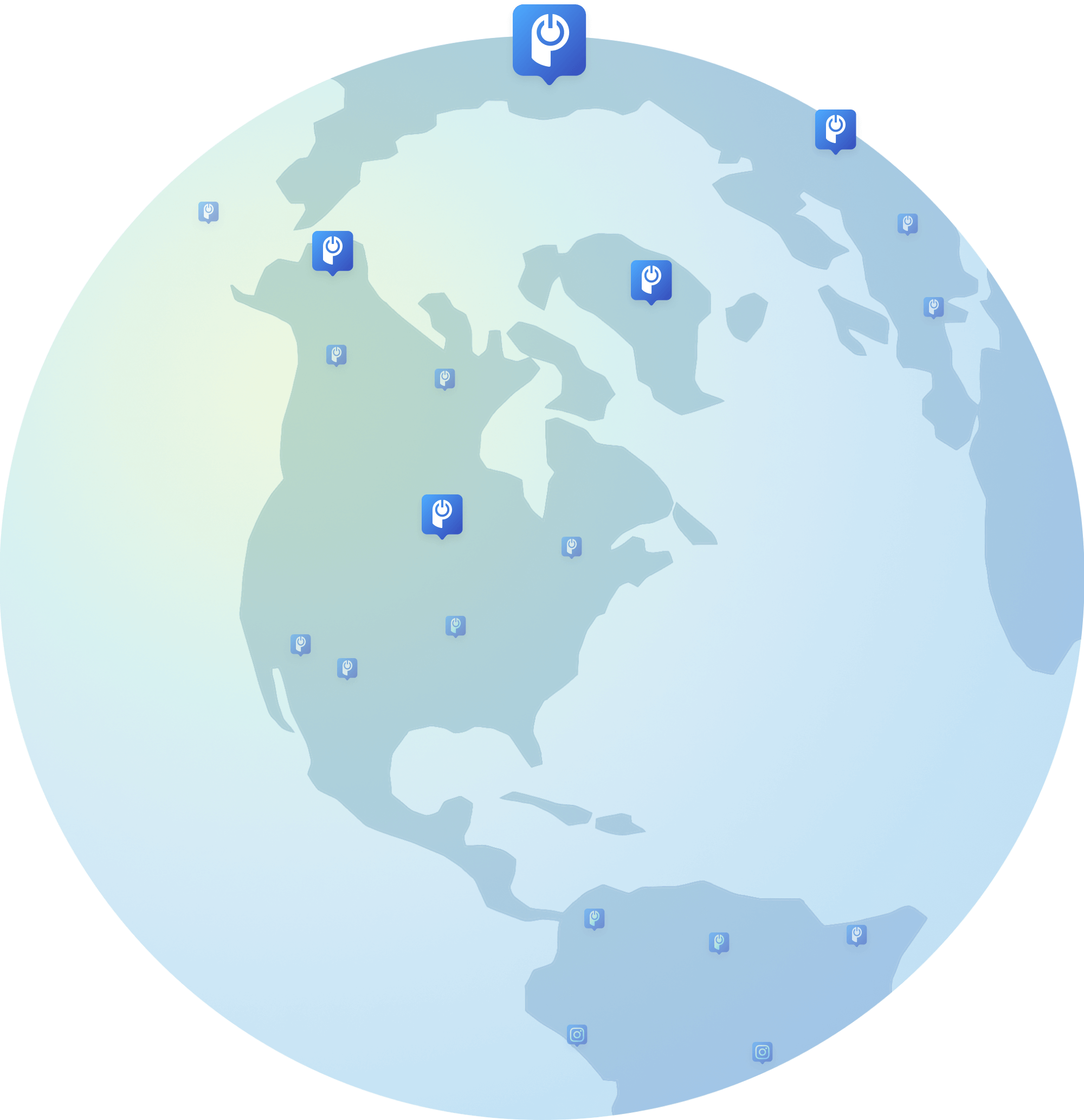

Très facile à utiliser et a fière allure sur mon site
J'ai pu créer des curseurs pour les pages de produits et les articles de blog très facilement, et ça a l'air génial!
Savon nourrir

Le design est moderne et se fond facilement dans mon magasin.
J'utilise cette application pour créer des curseurs d'image dans ma boutique en ligne pour afficher différentes images de produits et également pour avoir la fonctionnalité permettant de lier chaque image à un site web spécifique.
Après l'image du canevas
Ne tardez pas! rejoignez les 39,000 + powr heroes
utilise déjà Video Slider.
utilise déjà Video Slider.
C'est facile à utiliser et sans risque!
Commencez gratuitement






