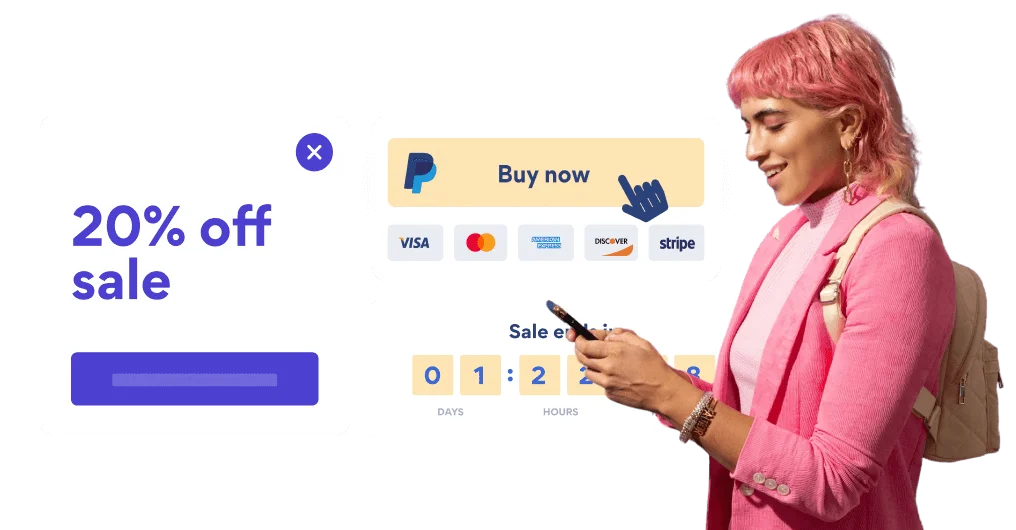将Apple Pay Button应用程序嵌入到您的Wix网站上从未如此简单
创建自定义的Apple Pay Button Wix应用,匹配网站的样式和颜色,并将Apple Pay Button添加到Wix页面,帖子,侧边栏,页脚或您喜欢的任何位置现场。
How To Add a Apple Pay Button App on Wix:
Create a Free Apple Pay Button App
Start for free now设置POWR Apple Pay Button
复制代码
Your code block will be available once you create your app
创建一个iFrame
1.导航到您的站点,然后单击+添加图标。粘贴代码
1.单击“ 输入代码”以打开HTML iframe窗口。保存>发布
1.重新定位并调整Apple Pay Button的大小。

Not sure if our Apple Pay Button app is right for you? Find out more about its features and integrations.
See the detailsRemove the Guesswork of Building Your Brand
如果您的Wix网站已经启动并开始运营,那么您已经克服了在建立企业在线形象方面遇到的第一个重大挑战。恭喜你!
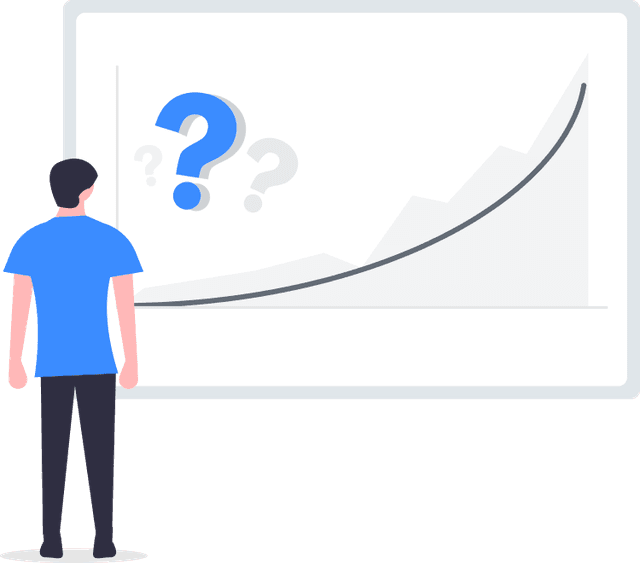

一些企业首先try自己动手 (diy) Apple Pay Button 或拥有声称他/她可以构建 computer guru an Apple Pay Button 的“in 'no time'”。
此外,自定义和更新Apple Pay Button还需要更多时间,并且很可能会引起新的问题或错误。


因为powr是为规模而构建的,所以它具有最先进的内置安全性和大容量功能。

此外,我们的专家工程师团队昼夜不停地工作,以使Wix Apple Pay Button之类的powr应用程序为您服务。
如果您仍然have questions,那么take a look at 是一家拥有creates 手工制作木制框架的太阳镜公司rbia shades 拥有seen in their business 的公司。

All POWR apps are built for peak-performance.
See apps in action
Trusted by the best in the biz!
POWR has helped over a half million businesses on every continent
(besides Antarctica, because of course not)
Frequently Asked Questions
Learn more about how to add POWR apps to your website.
Yes, any POWR app will work perfectly on any website. What’s better, is the patented POWR Live Editor is the same regardless of the app.
- Easily add more than one (for free)
- Edit to your needs directly from your live site
- Changes are made instantly
Absolutely! The POWR Apple Pay Button widget is optimized for mobile, ensuring that it looks great and functions smoothly across all devices, including phones and tablets.
This optimization enhances user experience, contributing to higher engagement rates on your Wix site.
POWR Apple Pay Button allows you to edit every detail such as fonts, colors, borders, and spacing directly from the editor, ensuring your Apple Pay Button perfectly match your brand's identity.
This flexibility makes it easy to integrate and align with your site's look and feel.
Adding Apple Pay Button to your Wix site is fully outlined above and straightforward with no coding required.
Simply follow POWR's setup guide, which is as easy as copy/pasting the provided code snippet into your site's HTML.
This ease of installation makes it convenient for Wix site owners to implement Apple Pay Button and gather feedback from their audience.
Using POWR Apple Pay Button on your Wix site offers numerous benefits, including enhanced customization options and easy installation without coding.
These features help improve your site's user engagement by allowing visitors to provide valuable feedback, leading to better online growth.