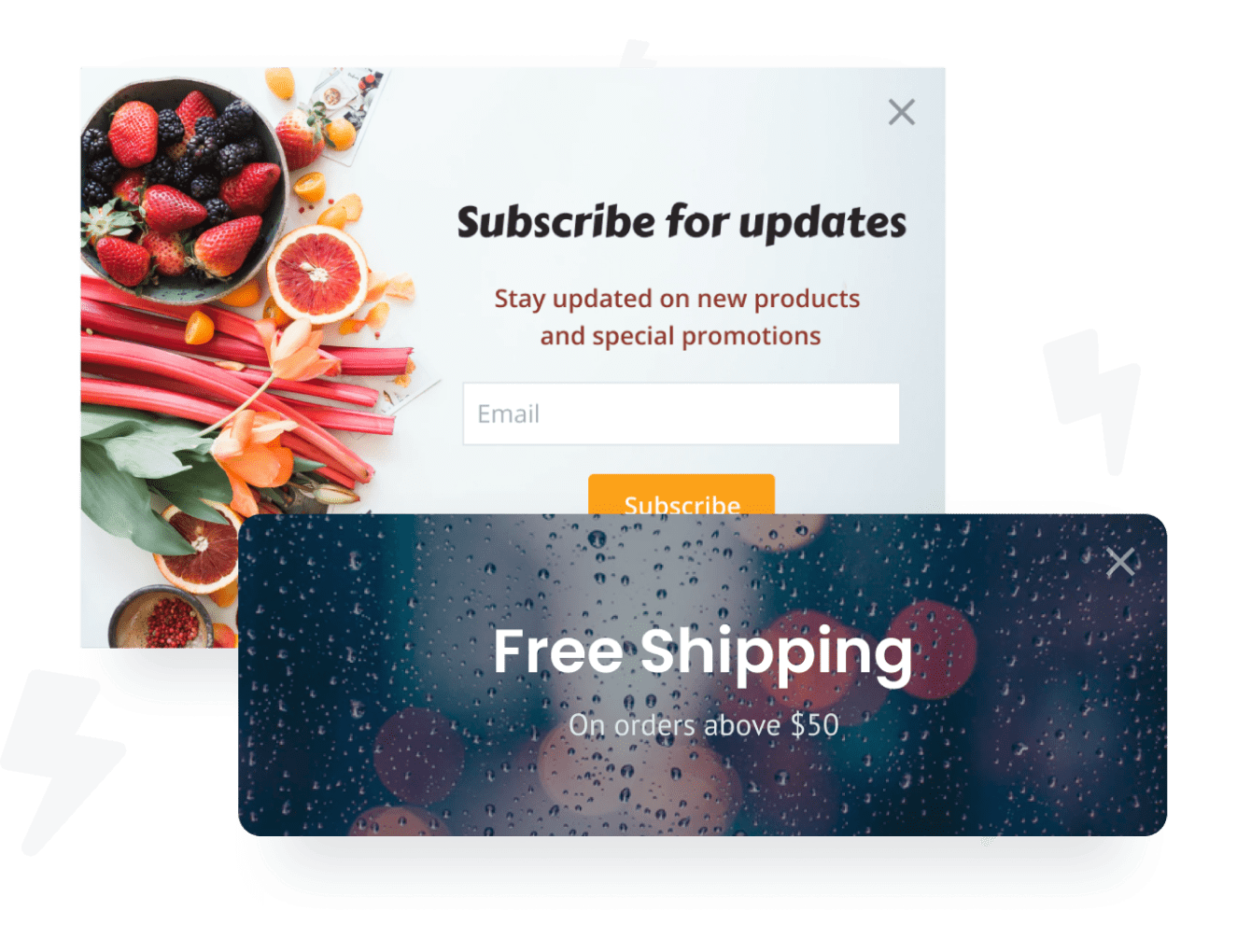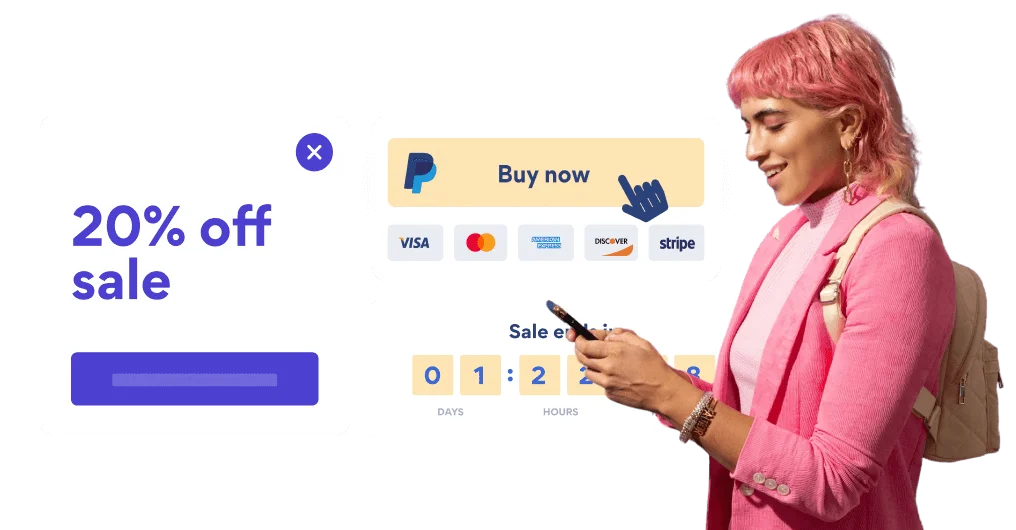Steps to Add a Exit Intent Popup App on a Blogspot Site
Create your customized Exit Intent Popup app, match your website's style and colors, and add Exit Intent Popup to your Blogspot page, post, sidebar, footer, or wherever you like on your site.
How To Add a Exit Intent Popup App on Blogspot:
Create a Free Exit Intent Popup App
Start for free nowCopy Code
Your code block will be available once you create your app
Edit Page/Post
1. Click on the Page or Post where you would like to add POWR Exit Intent Popup
2. Once there, toggle on HTML mode in the Blogger editor.Paste Code
1. Paste the HTML code provided in Step 2 onto the page where Exit Intent Popup should appear
2. Click Save Note: Exit Intent Popup will not be visible in the Blogger editor. Please see next step.View POWR Exit Intent Popup
To view POWR Exit Intent Popup, click Preview or publish and visit the live page. Note: The blue Edit icon seen above Exit Intent Popup will only be visible to you as the plugin owner.
Need to know more about features and integrations of our Exit Intent Popup app?
See the detailsRemove the Guesswork of Building Your Brand
Begin Building Brand Identity From Your Website
If you have your Blogspot website working, you’ve tackled the biggest challenge in building an online presence. Awesome!
But next comes the hard part: how can you draw in, captivate, turn, and support more visitors?
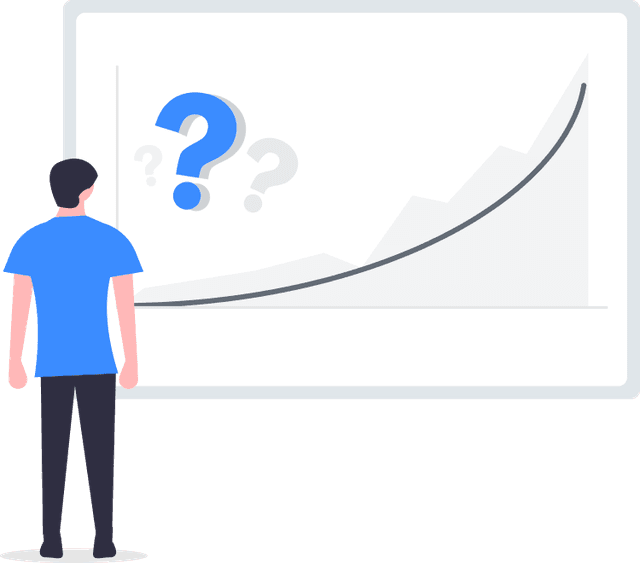

Make Your Website Elements Unique
People often ask a 'techie' friend to design an Exit Intent Popup for them or hire a 'web guy' that one of their friends referred.
Others look overseas or for low-cost open source alternatives for Exit Intent Popup.
POWR Saves You Valuable Time
Plus, updating and customizing an Exit Intent Popup app can be challenging, and you may think you have to hire a developer.
Additionally, as your business develops, hackers could see an unsecured Exit Intent Popup as a great opportunity to exploit your business and your customers. We consider this and built safeguards!


POWR supports high-volume sites on Blogspot and prioritizes the security of our Exit Intent Popup app, as well as all 60+ apps, to keep any bad actors at bay.

Our team of expert engineers work 24/7 to make sure the POWR apps such as your Blogspot Exit Intent Popup working for you.
CASE STUDY: Rbia Shades is winning with POWR apps
Rbia Shades needed to expand beyond its region by bringing its products online. They needed a low-maintenance, non-techie solution.
After much research, they chose POWR as their no-code tool of choice.
Rbia grew its contact list by 250% using POWR Popup to collect new email addresses from first-time site visitors.
They also added POWR Social Feed to their site and saw a 200% spike in engagement from their site visitors. They also saw a big jump in social media followers and now have over 11K followers on Instagram.

POWR apps are made to grow your online revenue.
See apps in action
Trusted by the best in the biz!
POWR has helped over a half million businesses on every continent
(besides Antarctica, because of course not)
Frequently Asked Questions
Learn more about how to add POWR apps to your website.
Yes, any POWR app will work perfectly on any website. What’s better, is the patented POWR Live Editor is the same regardless of the app.
- Easily add more than one (for free)
- Edit to your needs directly from your live site
- Changes are made instantly
Absolutely! The POWR Exit Intent Popup widget is optimized for mobile, ensuring that it looks great and functions smoothly across all devices, including phones and tablets.
This optimization enhances user experience, contributing to higher engagement rates on your Blogspot site.
POWR Exit Intent Popup allows you to edit every detail such as fonts, colors, borders, and spacing directly from the editor, ensuring your Exit Intent Popup perfectly match your brand's identity.
This flexibility makes it easy to integrate and align with your site's look and feel.
Adding Exit Intent Popup to your Blogspot site is fully outlined above and straightforward with no coding required.
Simply follow POWR's setup guide, which is as easy as copy/pasting the provided code snippet into your site's HTML.
This ease of installation makes it convenient for Blogspot site owners to implement Exit Intent Popup and gather feedback from their audience.
Using POWR Exit Intent Popup on your Blogspot site offers numerous benefits, including enhanced customization options and easy installation without coding.
These features help improve your site's user engagement by allowing visitors to provide valuable feedback leading to better online growth.