Form Builder: Efficiently Create Quality Forms With Our App
The easy way to build professional forms for any website, with no code.
Trusted on over 12,000,000 websites
of the month
No credit card required
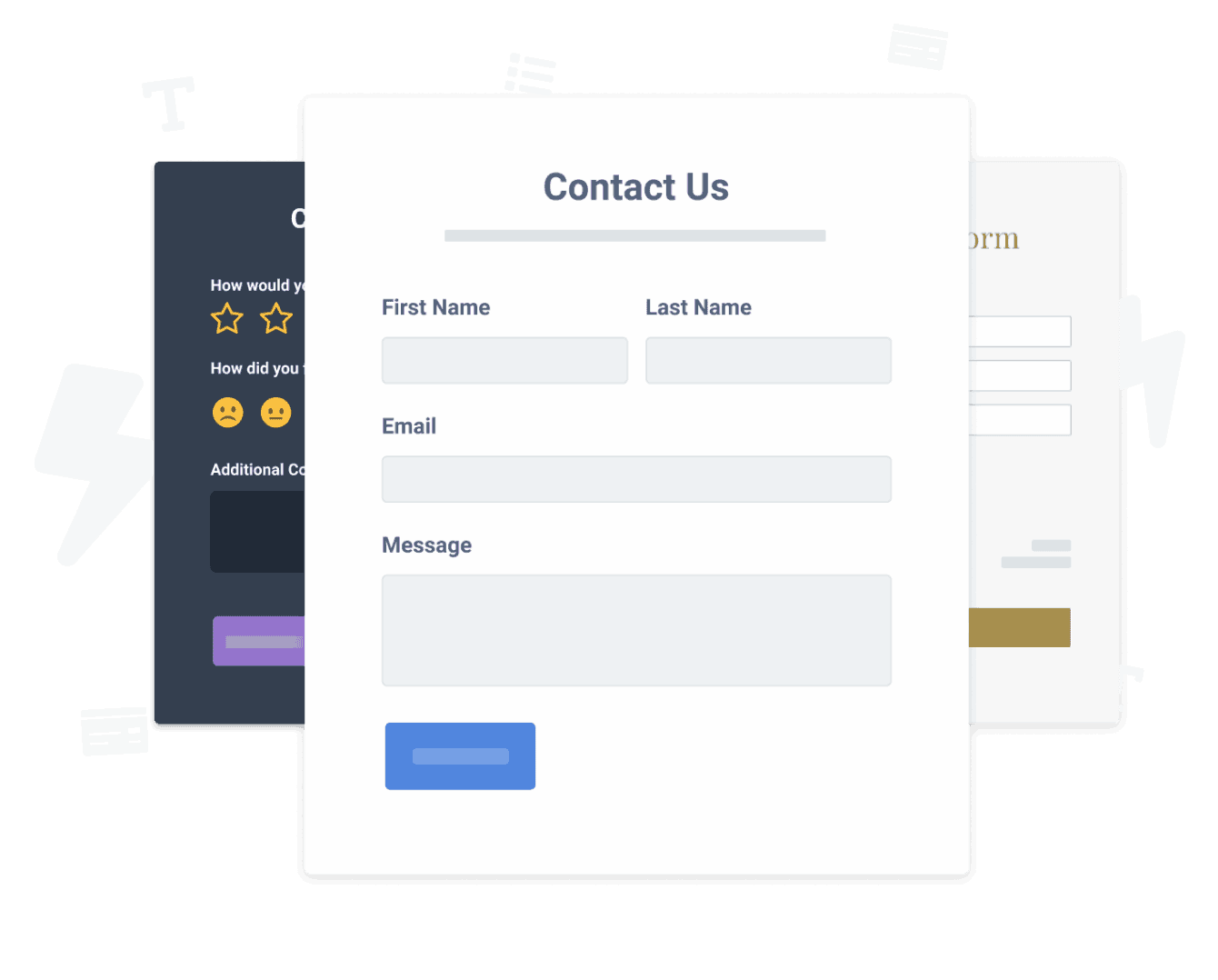
Why POWR Form Builder for your website?
Close Sales 3x Faster
By creating quality forms your organization will not only save time collecting customer info but you will also save time responding to customer inquiries and messages.
Boost Conversions up to 300%
With well-designed, multi-step forms with conditional logic that are easier for your visitors to finish than their morning coffee.
Save 50% Organizational Time
With automatic data syncs to Google Sheets, Mailchimp, Zapier, and more. That means fewer manual data exports, so you have more time to sit back, relax, and hit that snooze button!
POWR has enhanced my website and makes my life easier in the process, which let's face it, is what we all need more of in our lives!
Lisa Hardy
@ Good World GraphicsAdvanced Customization
Rich Form Elements
Multi-page Forms
Post-Submission Options
Conditional Logic
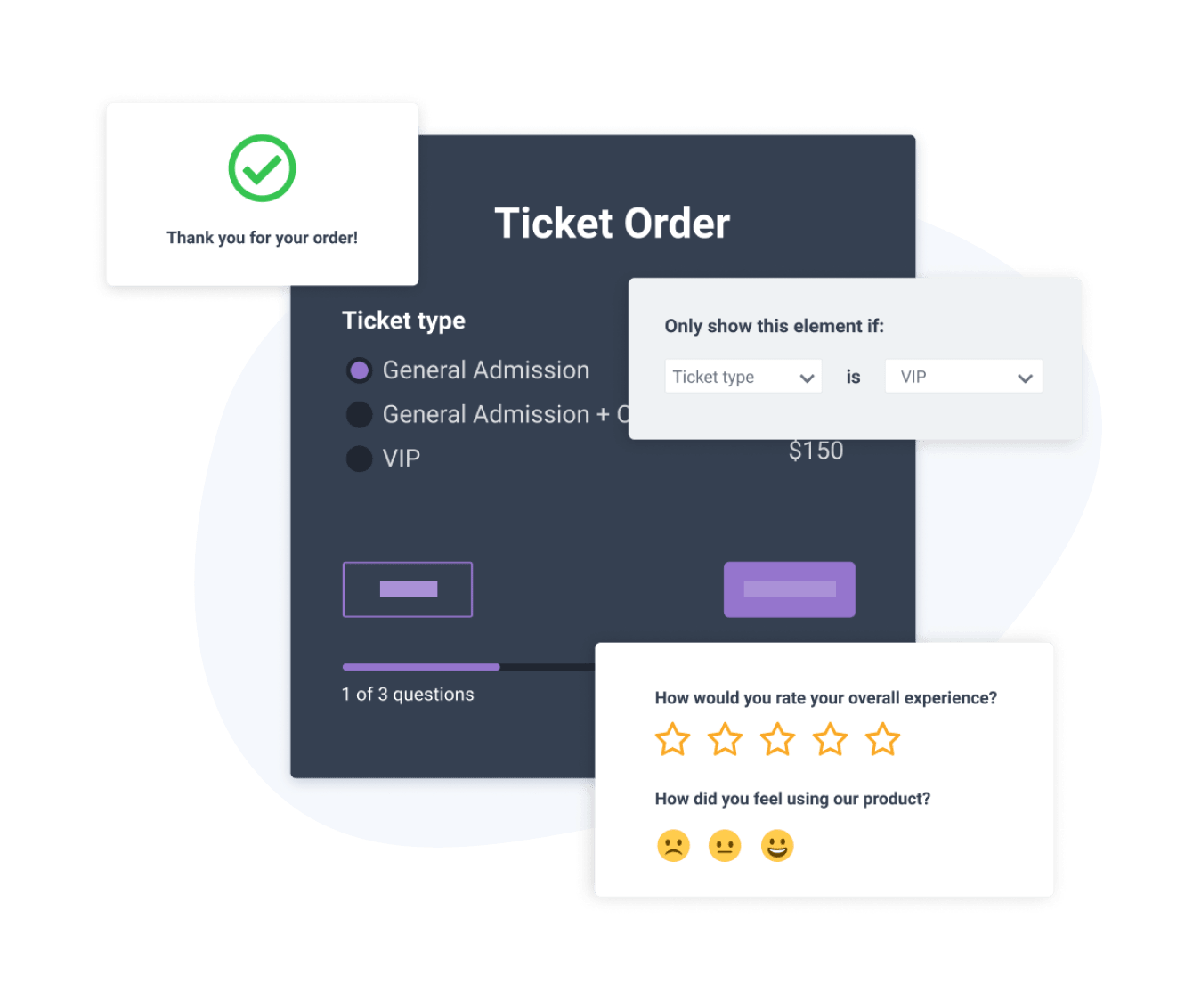

Easily Accept Payments
One-time payments
Buy Now, Pay Later
Donations
Subscriptions
Notifications
Email Notifications
Abandoned Cart
Autoresponder Emails
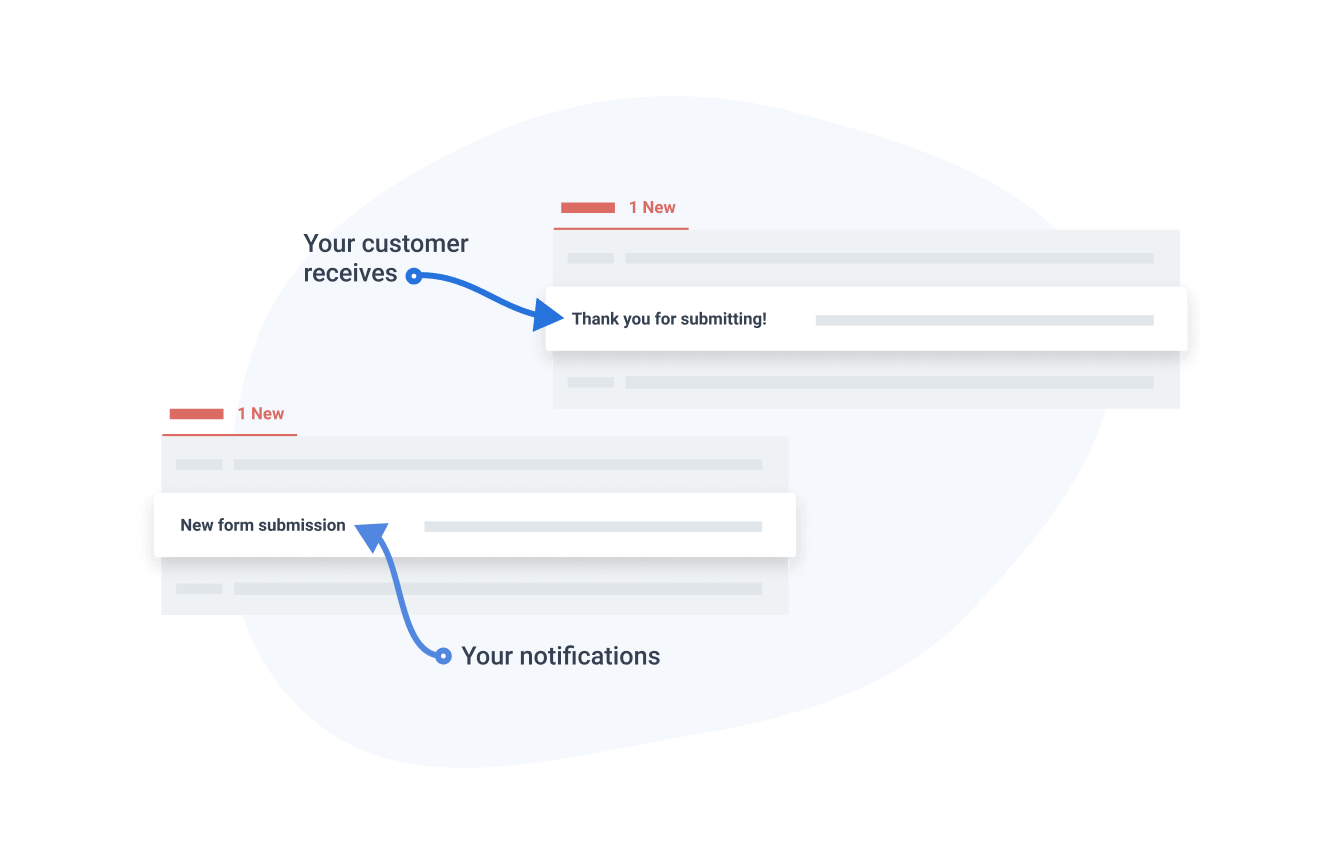
POWRful Integrations
Mailchimp
Automatically import new contacts to your email lists.
Zapier
Connect to thousands of apps to set up powerful automations that save you time.
Google Sheets
Automatically sync new form responses in real-time.
Frequently Asked Questions
An online form builder is a tool that allows you to create custom forms that you can use to collect data, conduct registration processes, control access to various resources, and more.
By using POWR form builder apps, you can quickly create a professional form without knowing how to or even having to write a single line of code. You can edit questions and other form fields as you see fit. Playing around with the structure and colors to suit your audience is also possible.
The beauty of form building tools is that you can use them to create a virtually infinite variety of forms. One of the most popular forms you can create is a contact form to get feedback and contact information from visitors to your website.
Creating a contact form is the first step to growing your marketing list. You can also create a Google Sheets form to accept file uploads for documents, images, and other files. Having an online order form makes it easier to process sales.
Having a great online form or two on your website will help you automate some essential tasks and save time. For example, you can create a survey form and use the Google Forms integrations to understand what your customers think about a particular product.
Instead of adding an email address, you can use a form that separates queries into different categories and relevant departments.
Some forms allow your business to collect payments using a wider range of banking options. These features, and many others, can help you take your business to the next level.
You can easily collect donations using a POWR form. Donations work pretty much the same way as standard payments. To start collecting donations using your form, go to the POWR editor payment section and toggle “require payment."
Enter your PayPal address and select the payment type as a donation. The online form builder allows you to set the donation amount or have your donors enter any amount they are comfortable with. You can also add a product name to your form, so donors can see details and get confirmation emails.
If you’re creating a form using POWR, you’ll likely have to verify your email address. You won’t be able to create any forms before completing this step.
If you haven’t received our email, check if you’ve correctly spelled your email. Second, check your spam folder. To ensure that future emails don’t get into the spam folder, add @powr.io to your whitelist.
It’s possible to connect your forms to a Google Sheet using a sheet form builder. Google Forms integration allows you to export your form data in real time, offering you a huge advantage.
For one, your form data will be backed up to an additional server. You can also easily forward your form data to another content relationship management tool.
You can use the form builder to set up confirmation emails. Just make sure your form has an email element.
To set this up, open the settings panel and select the option to send an email to the form respondent. Your form will now send an email to the respondent with details of their form submission.
If you have any forms requiring payment, the respondent must make a payment to receive the confirmation email.
Yes! You can use the POWR form builder to add different pricing options using drop-downs, radio buttons, multiple check-boxes, picture choices, and multiple-choice.
To do that, open the POWR form builder and set the form to require payment. Enter your payment information and choose the type of pricing option you’d like to work with under form elements. You can also rename the labels for different sections in your forms.
Don't Just Take Our Word for It
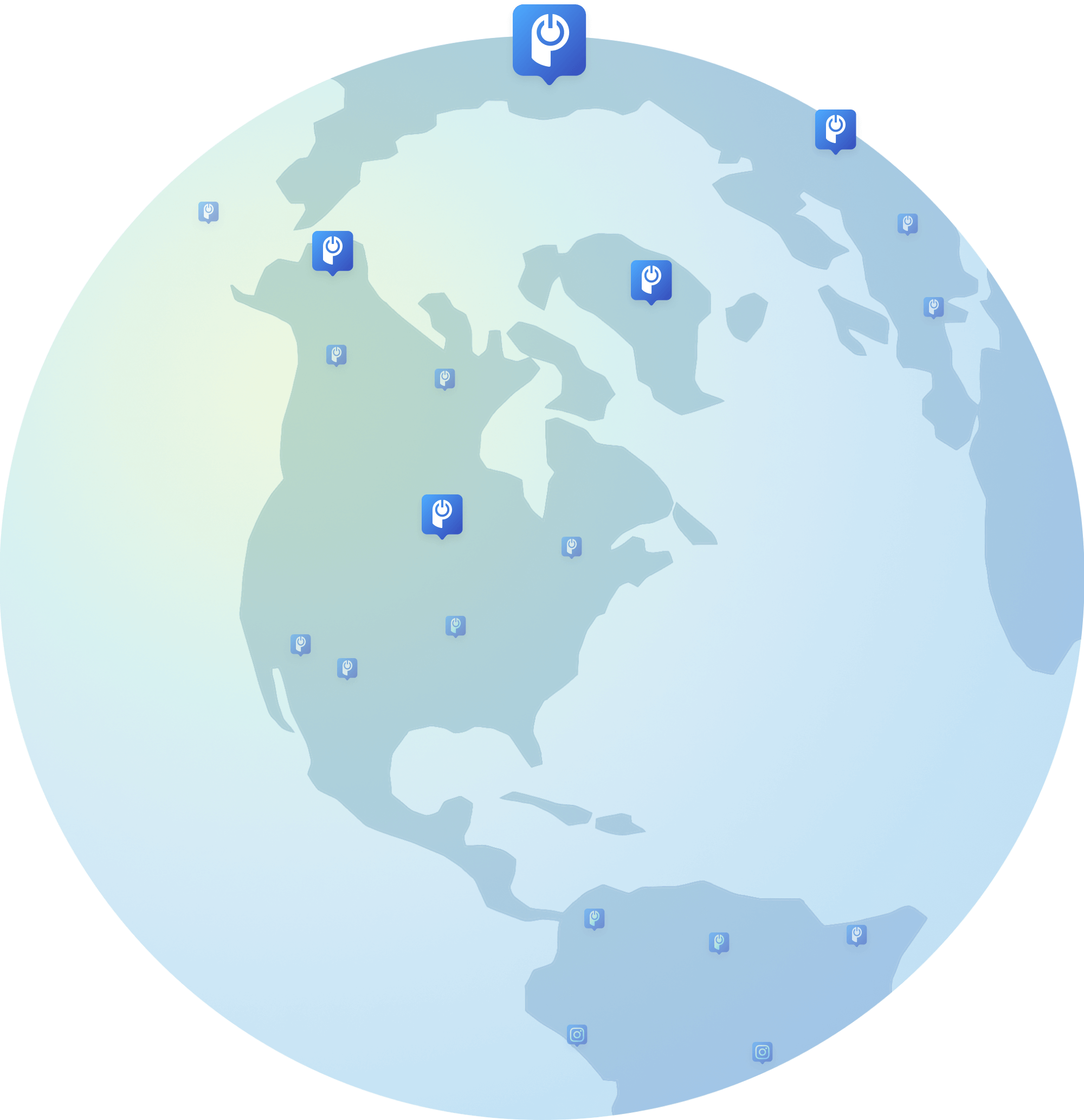

Branded Fruit cut 50% of the time responding to inquiries with POWR Form Builder
We now save 10 hours of organizational time per week by using Zapier to sync form responses with Airtable and Slack.
Danielle Baskin, Founder, Branded Fruit

POWR Form Builder has been such a tremendous asset over the past year
They helped us respond inquiries 75% faster by reducing the time spent on follow up. We also used POWR to create a petition [to protect valuable farmland] and received over 15,000 submissions so far!
B Cepeda, Robert Is Here Fruit Stand and Farm
Don’t delay! Join the 1,000,000+ POWR Heroes
already using Form Builder.
already using Form Builder.
It's easy to use and risk free!
Start for free now