Free Notification Bar for Website - The Best Rated Notification Bar Plugin
The easy way to build a professional notification bar for any website, with no code.
受超过12,000,000个网站信任
#3产品
本月
无需信用卡
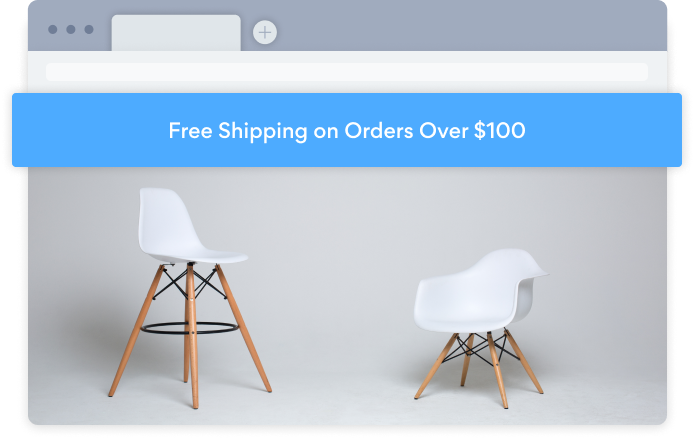
为什么使用powr Notification Bar?
Increased Conversions + Sales
Promote upcoming sales events or new product releases for every site visitor.
Important Information Relay
Display important information related to systems updates, new integrations, or actions to be taken by a deadline date.
Email Capture
Gain new subscribers for your company newsletter or promotional email marketing campaigns.
Powr增强了我的网站,并使我的生活更轻松,这是我们所有人一生中所需要的!
丽莎·哈迪(lisa hardy)
@ 美好世界图形Advanced Customization
Fully Responsive Content
Notification Display
Enable Hover Effect
Match Brand Style Design
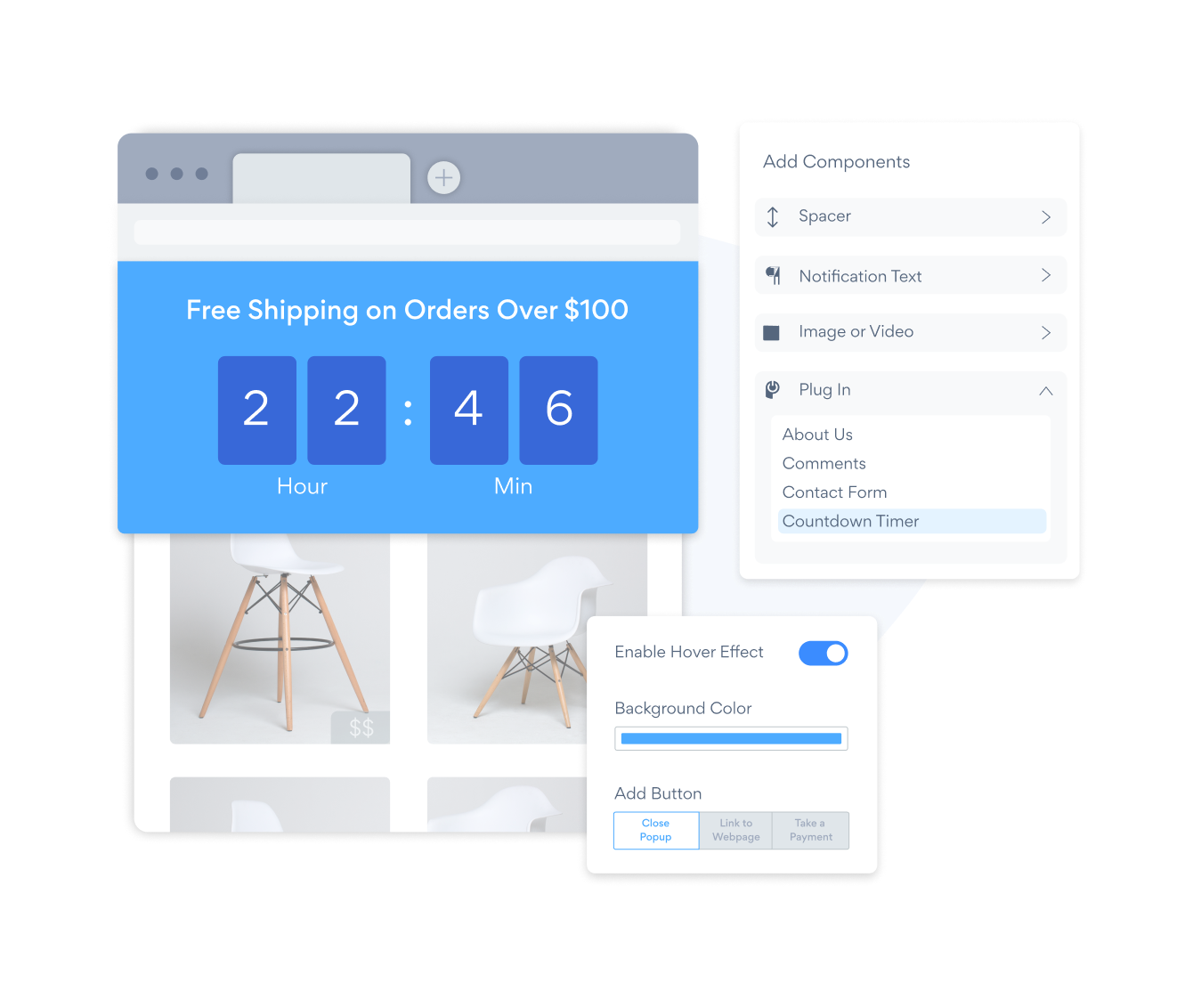
Verified POWR Partners
Frequently Asked Questions
Learn more about the POWR Notification Bar
There are few limitations to what you can achieve with a notification bar. Practically all websites have a use for a notification bar at some point.
A best practice is to use a notification bar to provide relevant information you need every website visitor to see at least once.
Some everyday use cases:
- - Special sales promotions
- - Upcoming events registration
- - New product releases that you’re excited about
- - New systems integrations that will make life easier for your users
- - Email capture for promotional email marketing or newsletter signup
Yup! Several plugins complement Notification Bar very well.
Do you have a sale with a specific time frame? Embed a Countdown Timer.
Is there a form you need a customer to fill out? Create it in Form Builder.
You can even sell directly from your notification bar with an embedded PayPal button.
There are a total of 21 other POWR plugins to choose from that can be embedded into your Notification Bar. You can see which ones in the POWR Editor while creating your app.
Yes, this is a powerful tool with a lot of functionality. Head over to our tutorial page for Notification Bar, and you can always reach a Support Agent with other questions or concerns.
A notification bar can be a vital addition to your marketing strategy. The time-consuming part is up to you. It depends on how detailed you want to get and what customization you’d like to do.
POWR has more than 3,000 5-star reviews as a testament to how easy all our website apps are to create and install. The process is simple and intuitive. The POWR Editor will lead you step by step until your notification bar is customized and completed to your exact specifications.
不要只是相信我们的话
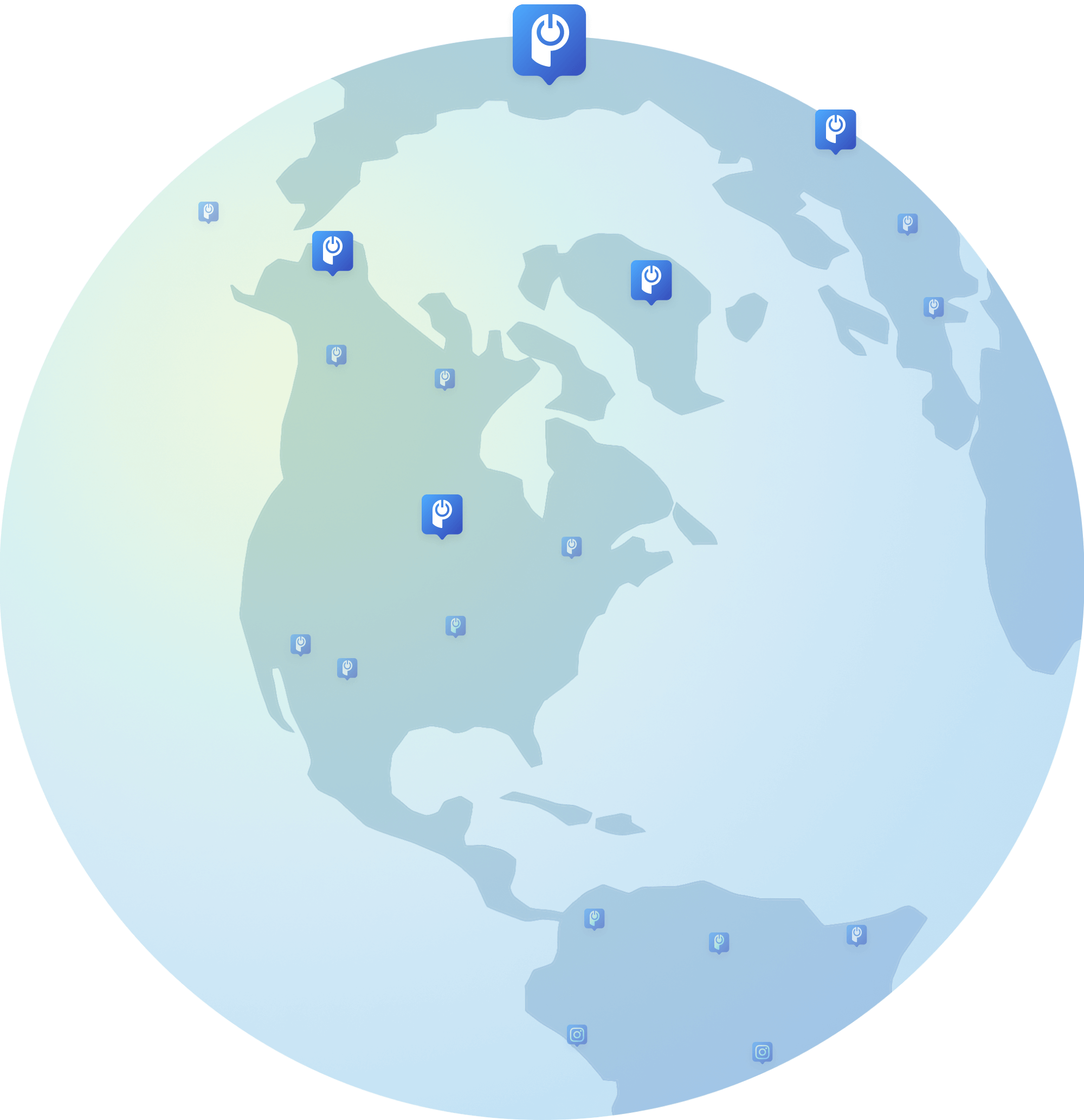

Thanks for making this resource available!
Inserting into a Squarespace site was simple and straightforward. The available instructions were clear and helpful.
Scott Tidmore
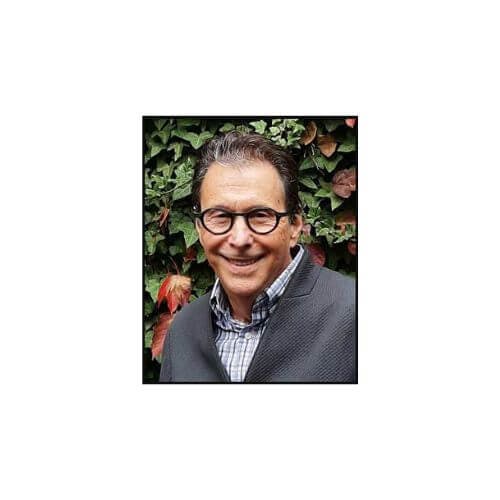
What's not love?
It really was a cakewalk installing it on our landing page. Easy, intuitive tools for custom designs - what more can you ask for?







